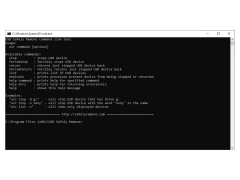USB Safely Remove
A plug-in that safely removes an external data source whether it can be stopped or not
USB Safely Remove saves time and simplifies the work of the user who actively uses various USB devices - flash drives, external hard drives, card readers, etc. One of the main functions of USB Safely Remove is to safely remove the device in just one click or by pressing a hotkey. A list of connected devices can be displayed, and if it is not possible to disconnect, all processes that use the device and prevent it from being shut down will be displayed. With the ability to unlock any of the processes.
In addition, you can rename any of the connected devices in a convenient menu and change its picture to improve perception, or hide devices that you do not want to stop from the menu. Also, USB Safely Remove can remove disks of empty card reader slots, can return disabled devices and contains a lot of other features for comfortable and fruitful work with USB-, SATA- and FireWire-devices.
USB Safely Remove enables quick and safe disconnection of USB devices, preventing data corruption.
- safe one-click extraction;
- Display processes that prevent the USB device from stopping;
- full command line support;
- 3 methods of stopping devices;
- automatic assignment of hotkeys;
- Prohibit any device of your choice from stopping;
- customizable device names and descriptions;
- Notification that devices are being connected/disconnected using the tooltip;
- Play audio or start external programs when connecting/disconnecting devices;
- Restriction of access to the program functions by means of a password;
- Upload custom images for devices;
- the ability to work with SATA disks;
- the ability to connect drives as folders;
- View device drives in an alternative file manager (e.g. Total Commander);
- the ability to prohibit Windows from assigning certain letters to hot-plug devices and others.
PROS
User-friendly interface and easy to use.
Provides customizable hotkey shortcuts for convenience.
CONS
Occasionally experiences glitches and freezes.
Not compatible with all operating systems.