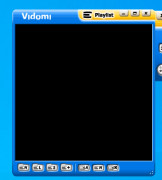Vidomi is one of the best tools to convert and play DivX MPEG files from DVD, AVI, or another source of files. The interface is friendly and flexible, combining all the necessary functions under a unified user interface.
It supports both Windows 32bit and 64bit versions, with multiple languages internationally ability. It supports batch work tasks and file management, supports up to 256 jobs in the playlist, and each job can have up to 64 files to manage.
Vidomi enhances the AVI editing function, you can add chapters, subtitles, etc. in the encoding. It supports YV12 encoding, which is the fastest way to convert MPEG2 file to XviD file format.
Vidomi can split managed files to fit on specific requirements, such as CD-Rs or DVDs audio synch and video synch. It has hyperfunction to optimize the interface, such as close the black bars, adjust aspect ratio, and scale vlue in interface automatically by in usage.
encode and play DivX/MPEG4 videos with enhanced code-decode algorithm and distributed working methodFeatures:
- Support distributed coding, improve work efficiency with minimal cost
- Variable bit rate dynamic encoding compression method saves storage space
- Completely free to download on the official website
- You can install "original codec" DivX, etc. according to requirements
- Vidomi comes with a free MP3 encoder "Lame"
Support for YV12 and dynamic encoding compression
Ability to handle up to 256 jobs in the playlist
Includes a free MP3 encoder "Lame"
PROS
Supports a wide range of video and audio formats.
Offers high-quality video compression without loss of quality.
CONS
Lacks in-depth customization options for advanced users.
Frequent bugs and crashes reported during use.