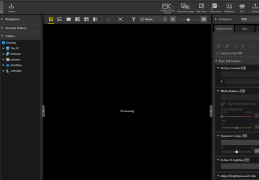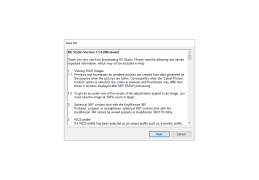ViewNX is a program that allows you to easily edit images and snapshots. In addition, it has a set of tools for cataloguing and organizing photos. Of course, this solution can not be referred to as a professional tool, but it can be used to perform everyday tasks such as framing, simple photomontage, changing brightness, contrast and other parameters.
In our opinion, the most interesting function of the program is the ability to automatically merge photos into directories. ViewNX works with image geo-tags and independently identifies images that were taken at the same time and in the same place. After that, she distributes the photos to the folders. This application will be especially useful for Nikon camera owners as it makes it easy for them to exchange data between their computer and camera, as well as work with NEF files.
ViewNX simplifies photo editing and organization, even automatically sorting images based on geotags.
- supports NEF, TIFF and JPEG formats;
- allows you to edit the video;
- provides easy import of files from Nikon cameras:
- includes tools for creating presentations and slideshows.
PROS
Free to download and use with Nikon digital cameras.
Intuitive and user-friendly interface, suitable for beginners.
CONS
Lacks advanced organization and filtering options for photos.
Slow processing speed can hinder workflow.