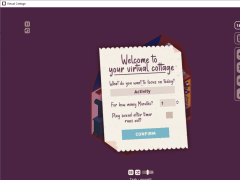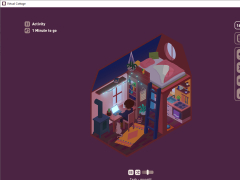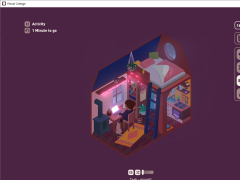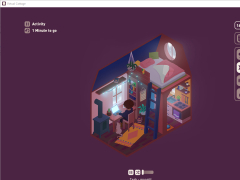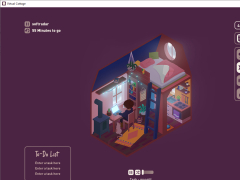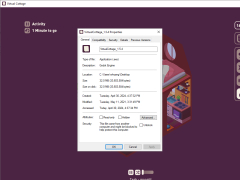Virtual Cottage
by DU&I
Virtual Cottage is a comprehensive software suite designed to help manage cottage rental properties.
Virtual Cottage
Virtual Cottage is a powerful, user-friendly software program that makes it easy to design and manage your own virtual cottage. With Virtual Cottage, you can create a 3D representation of your dream cottage that you can explore and customize in real time. From selecting furniture and decor to landscaping and creating a unique interior layout, Virtual Cottage provides the tools to make it happen.
• Design Mode: Create a 3D representation of your dream cottage. Use intuitive tools to customize the design of your cottage, from selecting furniture and decor to landscaping and creating a unique interior layout.
• Real-Time Rendering: Get an immersive experience of your cottage in real-time. Explore your cottage from any angle, with realistic lighting and shadows.
• Photo-Realistic Materials: Choose from a range of photo-realistic materials for your cottage, including textures, fabrics, and wallpapers.
• Animations and Effects: Add animations and effects to your cottage to make it come alive. You can also add sound effects, such as birds chirping or waves crashing, to enhance the atmosphere.
• Cloud Sharing: Share your cottage with friends and family. You can also save your cottage to the cloud and access it anytime, anywhere.
• Cloud Collaboration: Invite others to collaborate on your cottage. You can work together on the design and make changes in real-time.
• Room Planning: Plan the layout of your cottage with ease. Create rooms of any size, add furniture and decor, and customize the layout to make the perfect space.
• Interior Design: Select from a range of furniture, decor, and materials to create a unique interior design.
• Landscaping: Create a beautiful outdoor space with easy-to-use landscaping tools. Plant trees and shrubs, add pathways, and create a garden that you can enjoy.
• Lighting: Add lighting to your cottage to create a warm and inviting atmosphere. Control the brightness and intensity of the light, as well as the color and hue.
• Visualization: Get a better understanding of your design with the visualization tools. View your cottage from any angle and experiment with different design ideas.
• Virtual Tour: Take a virtual tour of your cottage and explore it in real-time. Get a feel for the space and make changes as you go.
• Tutorials: Get help and advice with the tutorials. Learn how to get started and make the most of Virtual Cottage.
• Export & Print: Export your design to a variety of file formats and print it out. You can also share your design via email or social media.
• Support: Get technical support and helpful advice from the Virtual Cottage team.
Virtual Cottage is a powerful, user-friendly software program that makes it easy to design and manage your own virtual cottage. With Virtual Cottage, you can create a 3D representation of your dream cottage that you can explore and customize in real time. From selecting furniture and decor to landscaping and creating a unique interior layout, Virtual Cottage provides the tools to make it happen.
Virtual Cottage's online platform provides users with an easy-to-use, secure, and convenient way to manage their finances.Features:
• Design Mode: Create a 3D representation of your dream cottage. Use intuitive tools to customize the design of your cottage, from selecting furniture and decor to landscaping and creating a unique interior layout.
• Real-Time Rendering: Get an immersive experience of your cottage in real-time. Explore your cottage from any angle, with realistic lighting and shadows.
• Photo-Realistic Materials: Choose from a range of photo-realistic materials for your cottage, including textures, fabrics, and wallpapers.
• Animations and Effects: Add animations and effects to your cottage to make it come alive. You can also add sound effects, such as birds chirping or waves crashing, to enhance the atmosphere.
• Cloud Sharing: Share your cottage with friends and family. You can also save your cottage to the cloud and access it anytime, anywhere.
• Cloud Collaboration: Invite others to collaborate on your cottage. You can work together on the design and make changes in real-time.
• Room Planning: Plan the layout of your cottage with ease. Create rooms of any size, add furniture and decor, and customize the layout to make the perfect space.
• Interior Design: Select from a range of furniture, decor, and materials to create a unique interior design.
• Landscaping: Create a beautiful outdoor space with easy-to-use landscaping tools. Plant trees and shrubs, add pathways, and create a garden that you can enjoy.
• Lighting: Add lighting to your cottage to create a warm and inviting atmosphere. Control the brightness and intensity of the light, as well as the color and hue.
• Visualization: Get a better understanding of your design with the visualization tools. View your cottage from any angle and experiment with different design ideas.
• Virtual Tour: Take a virtual tour of your cottage and explore it in real-time. Get a feel for the space and make changes as you go.
• Tutorials: Get help and advice with the tutorials. Learn how to get started and make the most of Virtual Cottage.
• Export & Print: Export your design to a variety of file formats and print it out. You can also share your design via email or social media.
• Support: Get technical support and helpful advice from the Virtual Cottage team.
1. Operating System: Windows 2000, XP, Vista, 7, 8, 10
2. Processor: Intel or AMD processor with a minimum clock speed of 1.5 GHz
3. Memory: At least 1 GB of RAM
4. Hard Disk: 50 MB of free hard disk space
5. Network: Broadband internet connection
6. Display: Monitor with a minimum resolution of 1024x768
7. Software: Microsoft .NET framework 3.5 or higher, Adobe Flash Player 10 or higher, and a web browser such as Internet Explorer, Firefox, Chrome, or Safari.
2. Processor: Intel or AMD processor with a minimum clock speed of 1.5 GHz
3. Memory: At least 1 GB of RAM
4. Hard Disk: 50 MB of free hard disk space
5. Network: Broadband internet connection
6. Display: Monitor with a minimum resolution of 1024x768
7. Software: Microsoft .NET framework 3.5 or higher, Adobe Flash Player 10 or higher, and a web browser such as Internet Explorer, Firefox, Chrome, or Safari.
PROS
Offers ambient noise for better concentration and relaxation.
Provides a customizable virtual workspace.
Has an easy-to-use, intuitive interface.
Provides a customizable virtual workspace.
Has an easy-to-use, intuitive interface.
CONS
Limited customization options for the virtual environment.
No multi-device syncing for progress tracking.
Requires constant internet connection to function properly.
No multi-device syncing for progress tracking.
Requires constant internet connection to function properly.
Benjamin Z**********t
Virtual Cottage software is a great tool to manage all the aspects of my accommodation business. It saves me time by allowing me to quickly access my guest list, reservations, and financials. The user interface is intuitive, making it easy to navigate. I love that I can easily customize my bookings with different rates and amenities. I'm also impressed with the customer support I've received, which has always been helpful and quick to respond. The email marketing feature is also great, allowing me to keep in touch with my guests and promote my business. The reporting and analytics features are also very useful and allow me to track and measure my performance. Overall, Virtual Cottage software is a great tool for managing my accommodation business.