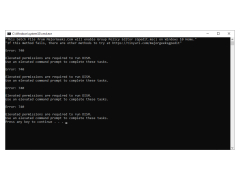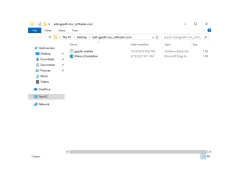Add GPEDIT.msc
by davehc
GPEDIT.msc is a Microsoft Windows Group Policy Object Editor that allows users to edit registry-based policy settings.
GPEDIT.msc Software
Overview
GPEDIT.msc is a powerful software utility for Windows users that provides a graphical user interface (GUI) for the Windows Group Policy Editor. This utility enables users to configure user rights and privileges, computer policies, group policy objects, and other settings for both local and domain computers. GPEDIT.msc is available in all versions of Windows starting with Windows 2000, and is packed with features that make it a must-have tool for administrators.
GPEDIT.msc is packed with features that make it a powerful and versatile utility. Here is a list of some of its features:
• User Rights and Privileges: Allows administrators to configure user rights and privileges, such as user account creation and deletion, password policies, and user access to certain applications and network resources.
• Computer Policies: Allows administrators to configure a wide range of settings for computers, including security settings, Windows event logging, and software installation and removal.
• Group Policy Objects: Allows administrators to define Group Policy Objects (GPOs) which control how certain settings are applied to different users and computers.
• Security Settings: Allows administrators to configure a wide range of security settings and policies, including Windows Firewall settings, user account control settings, and password policies.
• Administrative Templates: Allows administrators to configure a wide range of settings using the built-in Administrative Templates, or to create their own.
• Scripts: Allows administrators to create and configure scripts to automate tasks and provide a more secure environment.
• Auditing: Allows administrators to audit user activity, computer settings, and group policy changes.
• Reporting: Allows administrators to generate detailed reports on user and computer activity, group policy changes, and other settings.
• Customization: Allows administrators to customize the GPEDIT.msc user interface to meet their specific needs.
• Remote Management: Allows administrators to manage remote computers using the built-in remote management tools.
• Support: Includes a full range of online and phone support options for users who need assistance.
Conclusion
GPEDIT.msc is a powerful and versatile utility for Windows users that provides a graphical user interface for the Windows Group Policy Editor. This utility enables administrators to configure user rights and privileges, computer policies, group policy objects, and other settings for both local and domain computers. With its wide range of features and customization options, GPEDIT.msc is a must-have tool for any administrator.
Overview
GPEDIT.msc is a powerful software utility for Windows users that provides a graphical user interface (GUI) for the Windows Group Policy Editor. This utility enables users to configure user rights and privileges, computer policies, group policy objects, and other settings for both local and domain computers. GPEDIT.msc is available in all versions of Windows starting with Windows 2000, and is packed with features that make it a must-have tool for administrators.
GPEdit.msc allows users to apply and configure Group Policy settings to customize and secure their Windows systems.Features:
GPEDIT.msc is packed with features that make it a powerful and versatile utility. Here is a list of some of its features:
• User Rights and Privileges: Allows administrators to configure user rights and privileges, such as user account creation and deletion, password policies, and user access to certain applications and network resources.
• Computer Policies: Allows administrators to configure a wide range of settings for computers, including security settings, Windows event logging, and software installation and removal.
• Group Policy Objects: Allows administrators to define Group Policy Objects (GPOs) which control how certain settings are applied to different users and computers.
• Security Settings: Allows administrators to configure a wide range of security settings and policies, including Windows Firewall settings, user account control settings, and password policies.
• Administrative Templates: Allows administrators to configure a wide range of settings using the built-in Administrative Templates, or to create their own.
• Scripts: Allows administrators to create and configure scripts to automate tasks and provide a more secure environment.
• Auditing: Allows administrators to audit user activity, computer settings, and group policy changes.
• Reporting: Allows administrators to generate detailed reports on user and computer activity, group policy changes, and other settings.
• Customization: Allows administrators to customize the GPEDIT.msc user interface to meet their specific needs.
• Remote Management: Allows administrators to manage remote computers using the built-in remote management tools.
• Support: Includes a full range of online and phone support options for users who need assistance.
Conclusion
GPEDIT.msc is a powerful and versatile utility for Windows users that provides a graphical user interface for the Windows Group Policy Editor. This utility enables administrators to configure user rights and privileges, computer policies, group policy objects, and other settings for both local and domain computers. With its wide range of features and customization options, GPEDIT.msc is a must-have tool for any administrator.
1. Operating System: Windows 2000, Windows XP, Windows Vista, Windows 7, Windows 8, Windows 10
2. Memory: Minimum of 512 MB RAM
3. Hard Disk Space: At least 40 MB of free space
4. Processor: Intel Pentium 4 or later
5. Network: Local Area Network (LAN) connection.
2. Memory: Minimum of 512 MB RAM
3. Hard Disk Space: At least 40 MB of free space
4. Processor: Intel Pentium 4 or later
5. Network: Local Area Network (LAN) connection.
PROS
Allows access to advanced system settings.
Enables policy editing for better system control.
Useful for advanced Windows users.
Enables policy editing for better system control.
Useful for advanced Windows users.
CONS
Requires advanced computer knowledge to utilize effectively.
Potential to damage system settings unintentionally.
Not available on basic Windows versions.
Potential to damage system settings unintentionally.
Not available on basic Windows versions.
Joseph Z*****d
I recently used the Add GPEdit.msc software for a project and found it to be an easy-to-use and reliable resource. I was able to quickly navigate through the options and make changes without any difficulty. The software was also very responsive and allowed for quick changes. I liked that it had a helpful user interface and guidance within each of the options. Additionally, I liked that it had a wide range of options and settings to choose from. Overall, I had a positive experience with the Add GPEdit.msc software.
Isaac Eisenbise
Add GPEDIT.msc software is great for managing policies and security settings. It offers a simple and organized interface for easy management. It is easy to navigate and understand, making it a great choice for users of all skill levels. I've found that it is incredibly reliable and efficient. It is a great tool for administrators.
Archie Santayana
This software enables users to access the Group Policy Editor, a tool for managing advanced system settings in Windows. With this tool, users can configure various policy settings, security options, and administrative templates for their system. The software is particularly useful for IT professionals and advanced users who need to customize system settings and policies beyond what is available in the standard Windows settings. Some of the main features include the ability to configure user and computer policies, enable/disable system settings, and define security settings for users and groups. The software is compatible with various versions of Windows, including Windows 10, Windows 8, and Windows 7.
Harris
Enhances control over system settings with its easily navigable interface.
Dylan
Quick access to system configurations.
Jaxon
Enables advanced Windows settings control.
Leo
Change settings on your computer like a tech wizard.