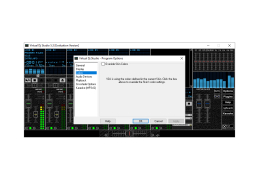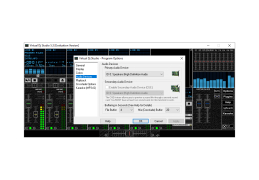Operating system: Windows
Publisher: Next Generation Software Inc
Release : Virtual DJ Studio (VDJ) 5.3
Antivirus check: passed
Virtual DJ Studio is a full-fledged studio that is ideal for beginners and advanced musicians alike. And unlike its analogues, it does not limit the user to two broadband players with cross-mixers.
The Virtual DJ Studio interface is very similar to a mixing console. The program has several channels, individually reminiscent of a typical mixer, which has mute, soften, cross soften, and much more. In addition to everything else, each mixer has a multimedia player with all the controls.
Virtual DJ Studio offers an intuitive interface with numerous instruments and effects for seamless music mixing.
The program has a huge number of musical instruments, sound effects, additions, as well as special options to simplify and automate routine activities.
- Three stripes of equalizer;
- support for the algorithm of automatic selection of the required FAME bit;
- sampler;
- Record the mix in WAV or MP3 format;
- Support for a variety of plugins, including VST;
- the ability to work with multiple audio adapters at once;
- a huge number of audio effects that can be downloaded;
- search and sorting of files in the built-in program database;
- burning the finished files to CD or DVD discs;
- built-in audio converter;
- volume change indicator in the track;
- automatic track mixing.
PROS
User-friendly interface that's easy to navigate.
Provides an extensive library of sound effects and samples.
CONS
No support for MIDI controllers.
Limited effects and samplers compared to other DJ software.
George
Virtual DJ Studio sets itself apart from DJ programs by providing a studio experience instead of restricting users to just two players with a Cross Fader. What makes it truly unique is its Video Playback feature, which seamlessly merges video and music files, including karaoke. This means you can choose a video as your background, while CDG lyrics appear on top of it. The software presents a mixer board interface for each line equipped with volume faders, mute options, crossfader assignments and an MP3/WAV/Karaoke player that allows you to control the pitch and tempo. With support for cards or audio devices, you can route any line to a secondary device for headphone preview or beat-matching purposes. Playlist support simplifies music mixing, while comprehensive karaoke support eliminates the need for CDs and offers convenience when using a laptop setup. Virtual DJ Studio effortlessly handles karaoke formats by playing from ZIP files without requiring temporary files—making it an incredibly versatile and efficient choice in the realm of DJ software.
Wed, Jan 24, 2024