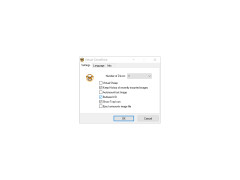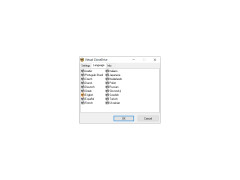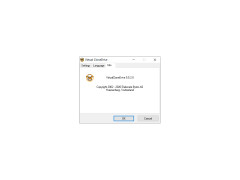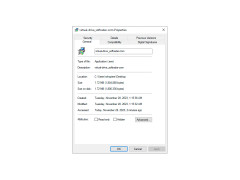Virtual Drive
Software that allows a computer to read ISO files
Operating system: Windows
Publisher: FarStone Technology, Inc.
Antivirus check: passed
Virtual Drive is an application for copying CD/DVDs and creating their images. Using the program allows you to emulate the presence of a CD in the CD drive tray (for example, in the case of some games). Among other things, Virtual Drive allows you to optimize data caching, run multiple applications on the drive simultaneously, test the drive itself, bypass copy protection, etc.
Virtual Drive enables efficient data caching, simultaneous running of multiple applications, and bypassing of copy protection, enhancing user convenience.
2. At least 1GB of free hard disk space
3. Processor: 1GHz or faster
4. Minimum 1GB RAM required
PROS
Provides high-speed access to files compared to physical drives.
Allows easy sharing and transferring of files across different systems.
CONS
Learning curve can be steep for non-tech savvy users.
Potential compatibility issues with certain operating systems or hardware.
Jacob
Virtual Drive allows users to load disc images as well as create CD, DVD and Blu-ray images. The app can also be used for compressing and managing users data. It comes with a simple menu which allows users to access any function they need. Virtual Drive is able to run different applications on the drive at the same time. Users also like the high-speed access to their files.
Wed, Jan 31, 2024
The cool thing about the app is that it is free. It works on Windows and it is translated in various of languages. Users find the app reliable and safe.