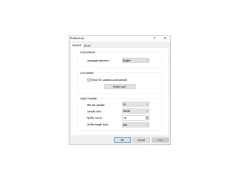Virtual Sound Card (VSC)
Makes it simple to record and play back all sound from your computer, including microphone and running programs.
Operating system: Windows
Publisher: e2eSoft
Release : Virtual Sound Card (VSC) 2.1
Antivirus check: passed
Although there are programs available to record audio from the speakers of your computer, not all of them can record sound produced by running programmes. Try Virtual Sound Card as a solution if you're seeking one (VSC). It's a Windows tool that you may use to broadcast audio to various channels in addition to grabbing it from programs. The utility may deliver audio data to a sound card that it imitates physically. For instance, with VSC, noises captured from the microphone can be heard on the speakers. After a quick setup process that shouldn't cause you any problems, a straightforward window with recording and broadcasting instructions appears.
To begin, you must go to Windows' sound settings panel and choose Virtual Sound Card as the default sound device. When you go back to the main program window, you can choose how many audio transfer channels to utilize and choose the sender and recipient for each channel using dropdown menus. You may change the pitch (male or female) when speaking into a microphone, which is very useful for hiding your natural voice. The default sample rate, bits per sample, buttfer count, and duration can all be changed in terms of other audio parameters. The interface is available in a variety of languages, and volume control may be manually turned on.
You may simultaneously broadcast sound on various channels thanks to the support for multiple instances. In our tests, the program's influence on the computer's performance was minor because it used few system resources. For instance, you may simply capture iPhone audio or Skype talks with the Virtual Sound Card (VSC). Anyone can use it since it is useful and simple.
The Virtual Sound Card (VSC) software allows you to record all application sounds and your microphone voice simultaneously.Features:
- Record / Broadcast the sound of all applications and your MIC voice at the same time
- Record Online chatting / meeting voice conversation
- Record DRM-protected music, media
- Record the audio of / audio file , Online video/ music ect
- Pure digital data transfer, No audio quality loss.
Minimum 1 GB RAM
Sound card present in the system
PROS
Easily customizable sound settings for different applications.
Supports multiple simultaneous audio streams.
CONS
Potential latency issues can affect audio recording or playback quality.
Confusing interface for non-technically savvy individuals.