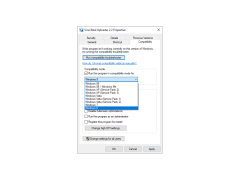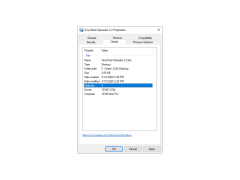VirusTotal Uploader is a free application designed to upload suspicious files to the VirusTotal online service and scan them for viruses. The VirusTotal service allows you to diagnose files for infection with fifty leading antivirus systems and provides the user with real-time scan results.
VirusTotal Uploader supports batch loading, which allows you to work with a large number of files, as well as to quickly download and check large files. In addition, the program has the function of checking system processes and url addresses of files placed on the Internet.
VirusTotal Uploader is quite easy to use, and in addition to a user-friendly graphical interface, it integrates into the context menu of the operating system. To check for the infection of any process running in the system, you should select it in the "Process" window and click on the "Upload process executable" button. To scan suspicious files for viruses, use the "Select file(s) and uploads" option in the "File(s)" section. To check the security of files placed on the Internet, in the "URL" section you should specify the address where the necessary file is located on the network and click on the "Get and upload" button. It is also possible to use the function of checking files through the context menu of the OS. To do this, right-click on the required file / folder / archive and select the "Send to Virus Total" option. Next, the program itself will send the object to the online service VirusTotal, check it for malicious code and give the user a detailed report on the results of the check, which will be displayed in a new tab of the browser.
VirusTotal Uploader swiftly checks files for viruses using fifty leading antivirus systems, ensuring user safety.
Minimum screen resolution: 800x600.
Windows XP SP2 or newer.
Minimum 50MB free disk space.
PROS
Supports over 70 antivirus testing engines.
Free, trustworthy, and quick results.
CONS
Doesn't provide real-time protection against viruses.
Limited functionality compared to comprehensive antivirus software.