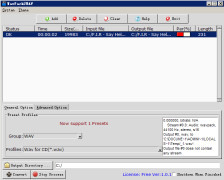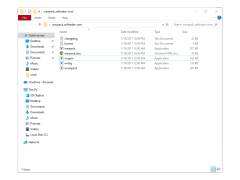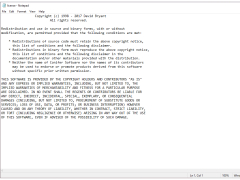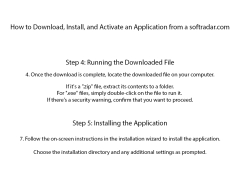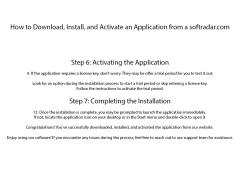WavPack is a codec that allows you to compress audio files without loss of quality and save them in your own WV format. For comfortable work with codec you will need to download a simple graphical shell (which can be found in the "Files" section). It will allow you to compress several files at once, adding them to the queue by dragging and dropping them. In the corresponding section you can choose the compression mode and the compression ratio.
In Lossless compression mode, the program will be able to reduce the file by about 30-70%. Also worth noting is the so-called hybrid mode. In it WavPack saves two source files at once: compressed sound in WV format and WVC correction file, with the help of which you can restore the original song in the future.
The program also offers the user several additional useful options: deleting the source file(s), creating a "self-extracting" executive file (WvUnpack), copying the time stamp, confirming the warning of overwriting the song in the destination folder and RAW mode. You can also select the sampling rate of the source file (up to 320 Kbps) in the "Hybrid" section.
WavPack enables high-quality audio compression, allowing users to save storage without compromising audio fidelity.
In general, the shell is as simple as possible and will be understandable to any user. The codec itself is available in two versions: for 32-bit and 64-bit Windows systems. Both versions of the codec, as well as the graphical shell for it, can be downloaded and used for free.
- makes it possible to compress audio files without loss of quality;
- graphical shell for codec should be downloaded separately;
- knows how to work with songs in "batch" mode;
- is distributed in 32-bit and 64-bit versions;
- can work in the "hybrid" compression mode with saving the correction file;
- uses its own WV audio format.
PROS
Supports a wide range of audio formats.
Includes error detection and correction features.
CONS
Compression ratio is not the best.
Lack of native support on many players.