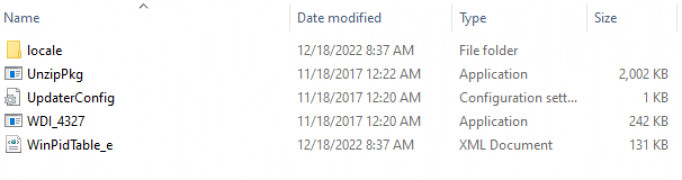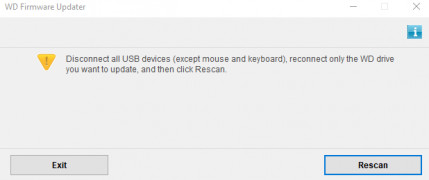WD Universal Firmware Updater
by Western Digital
The WD Universal Firmware Updater is a free application for Windows and Mac that allows you to easily update your Western Digital hard drive's firmware.
Operating system: Windows
Publisher: Western Digital
Release : WD Universal Firmware Updater 4.0.1.4
Antivirus check: passed
.
The WD Universal Firmware Updater (WDFU) is a powerful and reliable tool for updating the firmware of any Western Digital (WD) storage device. It is an easy-to-use, comprehensive solution that ensures that all WD drives are up-to-date and running at their fullest potential.
WDFU offers a wide range of features that make updating a WD drive quick and simple. It has an intuitive user interface that allows users to easily select and install the latest firmware updates for their drives. The software also provides users with detailed information about their WD drives and allows them to compare firmware versions to ensure they are always running the most current version.
WDFU also includes an advanced Auto-Update feature that automatically checks for and downloads the latest firmware updates for WD drives. This feature ensures that users always have the latest firmware installed on their drives and that their drives are running at peak performance.
In addition, WDFU also provides users with detailed reports about their WD drives. These reports include drive health information, firmware version, and any other important information that users need to know about their drives. The reports also allow users to easily identify any potential problems or issues with their drives.
Finally, WDFU is a secure and reliable tool. It is tested and certified by Western Digital to ensure that it is always up-to-date, safe, and secure. This ensures that all WD drives are always running the latest firmware and are operating at their fullest potential.
• Intuitive user interface for easy selection and installation of updates
• Automatically checks for and downloads the latest firmware updates
• Detailed reports about WD drives and their status
• Ability to compare firmware versions
• Tested and certified by Western Digital for security and reliability
The WD Universal Firmware Updater (WDFU) is a powerful and reliable tool for updating the firmware of any Western Digital (WD) storage device. It is an easy-to-use, comprehensive solution that ensures that all WD drives are up-to-date and running at their fullest potential.
WDFU offers a wide range of features that make updating a WD drive quick and simple. It has an intuitive user interface that allows users to easily select and install the latest firmware updates for their drives. The software also provides users with detailed information about their WD drives and allows them to compare firmware versions to ensure they are always running the most current version.
WDFU also includes an advanced Auto-Update feature that automatically checks for and downloads the latest firmware updates for WD drives. This feature ensures that users always have the latest firmware installed on their drives and that their drives are running at peak performance.
In addition, WDFU also provides users with detailed reports about their WD drives. These reports include drive health information, firmware version, and any other important information that users need to know about their drives. The reports also allow users to easily identify any potential problems or issues with their drives.
Finally, WDFU is a secure and reliable tool. It is tested and certified by Western Digital to ensure that it is always up-to-date, safe, and secure. This ensures that all WD drives are always running the latest firmware and are operating at their fullest potential.
The WD Universal Firmware Updater provides a simple and safe way to update compatible WD drives with the latest firmware.Features:
• Intuitive user interface for easy selection and installation of updates
• Automatically checks for and downloads the latest firmware updates
• Detailed reports about WD drives and their status
• Ability to compare firmware versions
• Tested and certified by Western Digital for security and reliability
The Universal Firmware Updater software requires a Windows computer or laptop with at least 2GB of RAM and a minimum of 30GB of available disk space. The computer should also have an active Internet connection and a USB port. The software is compatible with Windows 10, 8.1, 8, and 7.
PROS
Simplifies process of updating WD device firmware.
Optimizes device performance with latest updates.
Free and user-friendly interface.
Optimizes device performance with latest updates.
Free and user-friendly interface.
CONS
Sometimes fails to recognize the connected WD device.
May cause data loss during firmware updates.
Lacks intuitive, user-friendly interface.
May cause data loss during firmware updates.
Lacks intuitive, user-friendly interface.
Lucas V.
I recently used the WD Universal Firmware Updater software. It was very easy to use and the firmware update was successful. The software was intuitive and the instructions were clear. The amount of time it took to complete the update was reasonable. It was also very helpful to have the option to save a copy of the update. The software was also stable and didn't crash during the update. Overall, I was very satisfied with the experience.
Alfie B******d
Using the WD Updater software was a hassle, as it often got stuck in the middle of the update process and I had to restart it several times.
Oliver Robben
This software is designed to update the firmware of Western Digital devices, including hard drives and solid-state drives. It provides a simple and user-friendly interface that allows users to easily select and update their devices to the latest firmware version. The software also offers the option to view and save the firmware update log for reference. Additionally, it supports a wide range of operating systems, including Windows and macOS.
Jack
Effortless installation, improved hard drive performance.
Dylan
Simple, effective hard drive update.
Fraser
Updates WD firmware for improved device performance.