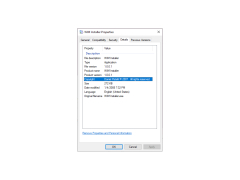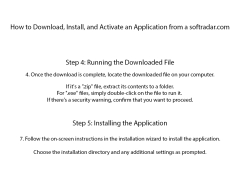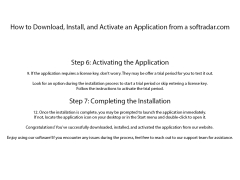WIM Installer
by Daniel Pistelli
WIM Installer is a tool designed to help install and configure Windows Imaging Format (WIM) images on Windows operating systems.
WIM Installer
The WIM Installer is a comprehensive software solution designed to provide a complete and efficient installation experience. It is designed to be user friendly and easy to use, with a wide range of features to make the installation process simple and straightforward.
• Create and manage installation packages: WIM Installer allows you to create and manage installation packages for any type of application or system. It can also be used to package multiple applications into one package, making it easier to install multiple applications at once.
• Automatically detect and install dependencies: WIM Installer can detect and install any missing dependencies during the installation process. This ensures that the installation will be successful, and that all components of the package are successfully installed.
• Flexible installation options: WIM Installer provides the ability to customize the installation process. You can choose to install the package in a specific directory, or you can use the default installation directory. You can also choose to install the package in silent mode, or in interactive mode.
• Support for multiple platforms: WIM Installer supports a wide range of platforms, including Windows, Linux, and macOS. This ensures that the package can be successfully installed on any system.
• Easy to use user interface: WIM Installer has a simple and intuitive user interface that makes it easy to use. It also includes step-by-step instructions for each installation process, allowing users to quickly get started.
• Security features: WIM Installer includes a range of security features to ensure the safety of the system during the installation process. These include digital signatures, encryption, and other security measures.
• Support for multiple languages: WIM Installer supports multiple languages, making it easy to use in different regions and countries. This ensures that the installer can be used in any language.
Conclusion
WIM Installer is an advanced software solution designed to provide an efficient and seamless installation experience. It includes a wide range of features to make the installation process simple and straightforward, and is supported on multiple platforms. It also includes a range of security features to ensure the safety of the system during the installation process.
The WIM Installer is a comprehensive software solution designed to provide a complete and efficient installation experience. It is designed to be user friendly and easy to use, with a wide range of features to make the installation process simple and straightforward.
The WIM Installer provides an automated, fast, and streamlined method of Windows installation.Features:
• Create and manage installation packages: WIM Installer allows you to create and manage installation packages for any type of application or system. It can also be used to package multiple applications into one package, making it easier to install multiple applications at once.
• Automatically detect and install dependencies: WIM Installer can detect and install any missing dependencies during the installation process. This ensures that the installation will be successful, and that all components of the package are successfully installed.
• Flexible installation options: WIM Installer provides the ability to customize the installation process. You can choose to install the package in a specific directory, or you can use the default installation directory. You can also choose to install the package in silent mode, or in interactive mode.
• Support for multiple platforms: WIM Installer supports a wide range of platforms, including Windows, Linux, and macOS. This ensures that the package can be successfully installed on any system.
• Easy to use user interface: WIM Installer has a simple and intuitive user interface that makes it easy to use. It also includes step-by-step instructions for each installation process, allowing users to quickly get started.
• Security features: WIM Installer includes a range of security features to ensure the safety of the system during the installation process. These include digital signatures, encryption, and other security measures.
• Support for multiple languages: WIM Installer supports multiple languages, making it easy to use in different regions and countries. This ensures that the installer can be used in any language.
Conclusion
WIM Installer is an advanced software solution designed to provide an efficient and seamless installation experience. It includes a wide range of features to make the installation process simple and straightforward, and is supported on multiple platforms. It also includes a range of security features to ensure the safety of the system during the installation process.
The system requirements for the WIM Installer software depend on the version of the software being used. Generally, the software requires a computer with a 1GHz processor, 1GB of RAM, and at least 10GB of available hard disk space. The software also requires an operating system such as Windows (7, 8, or 10), Mac OS X (10.7 or higher), or Linux Ubuntu (14.04 or higher). Additionally, the software requires an internet connection, as well as a compatible web browser.
PROS
Easy installation of multiple Windows Imaging files at once.
Offers a user-friendly and intuitive interface.
Supports both online and offline installations.
Offers a user-friendly and intuitive interface.
Supports both online and offline installations.
CONS
Can be complex for beginners to use.
Occasional bugs and glitches.
Lack of detailed installation guidance.
Occasional bugs and glitches.
Lack of detailed installation guidance.
Owen Nedwick
WIM Installer software is very user friendly and straightforward to use. It is quite intuitive and the installation process is quite simple. I didn't have any issues with the installation process and I got the software up and running in no time. I also appreciate that the software is regularly updated, so I can be sure that it is always up to date. The software provides great user support which is always a plus. The interface is clean and easy to navigate. Overall, I am satisfied with the WIM Installer software.