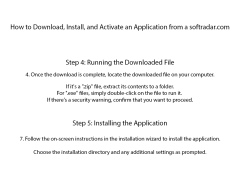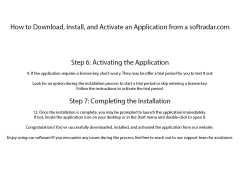Windows 7 RTM USB/DVD Download Tool
by Microsoft
A tool to transfer cd files to usb and usb files to cds
If you buy Windows 7 from Microsoft or download a 90-day trial version of Windows 7 Enterprise, you can download an ISO file or archive. Then you need to create a bootable DVD or bootable USB Flash device from this ISO file to install the system. To do this, after downloading the ISO file, you need to start the Windows 7 USB/DVD Download Tool and perform 4 simple steps, which the program will offer you. After creating a bootable DVD or USB device, you need to insert them into your DVD drive or USB port, reboot your computer, and change the system boot order in the BIOS settings to the first DVD drive or USB device.
The main benefit of using this software is its ability to create bootable DVDs or USB devices from Windows 7 ISO files.
Microsoft .NET Framework 2.0 must be installed
Windows XP SP2, Vista, or Windows 7 (32-bit or 64-bit)
Pentium 233-megahertz (MHz) processor or faster
50MB of free space on your hard drive
Windows XP SP2, Vista, or Windows 7 (32-bit or 64-bit)
Pentium 233-megahertz (MHz) processor or faster
50MB of free space on your hard drive
PROS
Allows creation of bootable USB/DVD from ISO files easily.
Straightforward, user-friendly interface for everyone.
Compatible with Windows XP SP2, Windows Vista, and Windows 7.
Straightforward, user-friendly interface for everyone.
Compatible with Windows XP SP2, Windows Vista, and Windows 7.
CONS
Not compatible with newer versions of Windows.
Limited to ISO files for bootable USB creation.
Lacks advanced features like multiboot.
Limited to ISO files for bootable USB creation.
Lacks advanced features like multiboot.
Aaron
A tool for windows 7 computers that works to assist downloads that involve downloading to a USB or DVD directly. Instead of downloading to a computer and then moving it with the computer to a dvd or usb, it can be downloaded directly to the storage unit for sake of convenience and efficiency.
Blair
I use this tool to create a copy of an ISO onto a USB or DVD. I found it so cool to use. I am so happy for having this tool. I have so much work on it so now I got this great option. You can give it a try too.