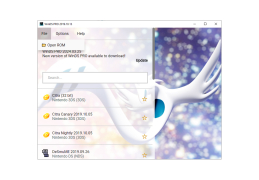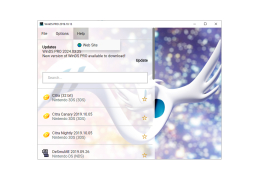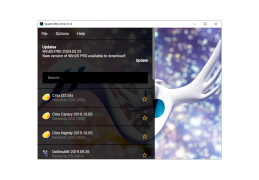Operating system: Windows
Publisher: WinDS PRO Central
Release : WinDS PRO 2019.10.13
Antivirus check: passed
WinDS PRO for Windows is exactly what you need if you want to play all those games that you love to play on Nintendo on your won PC.
We all grew up playing game boys, playing games like Tetris, as we got older we slowly played these games less and less, but I think everyone gets to that point in their life where they think about how much fun they used to have played those games. With WinDS PRO for Windows, this is made possible to relive all those fond memories on my PC or laptop. For me, my best memories were playing Mario on the original Gameboy, being able to go back in time and play that game again would have seemed impossible without the device, but this is possible with WinDS PRO for Windows.
For me to think that consoles like the Gameboy advanced are now considered "retro" is a crazy concept, but they actually are. Even the Nintendo DS will soon be considered as "retro" with the Nintendo Switch system.
Play nintendo on pc
A lot of us will be working from a PC or laptop nowadays, and that work can get really boring at times, having the ability to just switch over to the WinDS PRO for Windows application and play a game like Metroid on the same PC or laptop can break up boring workdays perfectly, taking us back to happier times when life was so much more simple and fun!
Having the option to switch between consoles is also another great feature, I might love Tetris on the game boy advanced, but I can quickly switch to the Nintendo ds and play the same game within seconds.
- The configuration is super easy to set up.
- Extremely Simple to Use.
- Customizable interface skins.
- The ability to assign keyboard shortcuts.
- Support for the following file types: nds, gbc, gba, gb
I must add that although the emulator is free, you must download the games separately.
Here are some games that you probably forgot about that you would love to play again that will bring back happy memories from your childhood:
Kirby, Pokemon, Mario, Tetris, Mario Kart, Metroid, Super Mario World, Castlevania, Grand Theft Auto, Final Fantasy, Yoshi's Island, Legend of Zelda,
Donkey Kong, Doom, Wario land, Harvest moon, Dr. Mario, Sonic the hedgehog, Dragon ball, The Sims, Dragon Quest, Space invaders, Frogger, Minesweeper, Paperboy, Gargoyles quest, Tennis, Xwing, SimCity.
RAM: 1GB or more is highly recommended
Screen resolution: 800x600 minimum
Hard drive space: At least 100MB
PROS
User-friendly interface ensures easy navigation.
Regular updates for smooth performance and bug fixes.
CONS
Occasional crashes and errors during emulation.
Limited support for newer game versions.