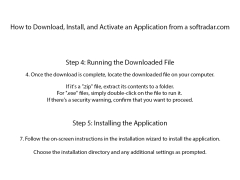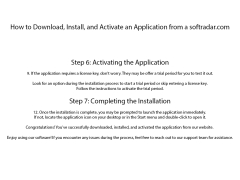WinSplit Revolution
by Raphael Lencrerot
WinSplit Revolution is a free desktop organization tool that simplifies window management on Windows.
WinSplit Revolution
WinSplit Revolution is a powerful and intuitive program used to organize and manage the layout of windows on your desktop. It provides an easy and effective way to quickly manage the size and position of multiple windows on your desktop, allowing you to work more efficiently and productively.
• Hotkey-triggered window resizing: WinSplit Revolution allows you to quickly and easily resize windows by pressing customizable hotkey combinations.
• Window snapping: When you move a window, WinSplit Revolution will automatically snap it to the edges of the screen or other windows for easy alignment.
• Customizable grid layouts: WinSplit Revolution provides a range of customizable grid layouts that make it easy to quickly organize multiple windows on your desktop.
• Monitor splitting: WinSplit Revolution allows you to split a single monitor into multiple virtual monitors and quickly switch between them.
• Multiple window profiles: WinSplit Revolution allows you to save and switch between multiple window profiles, which can be used to quickly restore windows to their original positions and sizes.
• Multi-monitor support: WinSplit Revolution can be used with multiple monitors and allows you to quickly move windows between different monitors.
• Automatic window optimization: WinSplit Revolution can automatically resize and reposition windows to optimize the use of available desktop space.
• Window preview: WinSplit Revolution provides a live window preview, allowing you to see what the windows will look like before you apply the changes.
• Customizable hotkeys: WinSplit Revolution allows you to customize the hotkeys used to trigger window resizing and other features.
• Easy to use: WinSplit Revolution is designed to be intuitive and easy to use, with a straightforward user interface.
• Multi-language support: WinSplit Revolution supports multiple languages, including English, French, German, Spanish, Italian, and Portuguese.
• Free updates: WinSplit Revolution automatically checks for and downloads free updates, ensuring you are always running the latest version.
• Optimized for performance: WinSplit Revolution is optimized for performance and uses minimal system resources.
• Cross-platform compatibility: WinSplit Revolution is compatible with Windows, Mac OS X, and Linux.
• And much more!
WinSplit Revolution is a powerful and intuitive program used to organize and manage the layout of windows on your desktop. It provides an easy and effective way to quickly manage the size and position of multiple windows on your desktop, allowing you to work more efficiently and productively.
WinSplit Revolution helps to easily organize and manage windows on your desktop.Features:
• Hotkey-triggered window resizing: WinSplit Revolution allows you to quickly and easily resize windows by pressing customizable hotkey combinations.
• Window snapping: When you move a window, WinSplit Revolution will automatically snap it to the edges of the screen or other windows for easy alignment.
• Customizable grid layouts: WinSplit Revolution provides a range of customizable grid layouts that make it easy to quickly organize multiple windows on your desktop.
• Monitor splitting: WinSplit Revolution allows you to split a single monitor into multiple virtual monitors and quickly switch between them.
• Multiple window profiles: WinSplit Revolution allows you to save and switch between multiple window profiles, which can be used to quickly restore windows to their original positions and sizes.
• Multi-monitor support: WinSplit Revolution can be used with multiple monitors and allows you to quickly move windows between different monitors.
• Automatic window optimization: WinSplit Revolution can automatically resize and reposition windows to optimize the use of available desktop space.
• Window preview: WinSplit Revolution provides a live window preview, allowing you to see what the windows will look like before you apply the changes.
• Customizable hotkeys: WinSplit Revolution allows you to customize the hotkeys used to trigger window resizing and other features.
• Easy to use: WinSplit Revolution is designed to be intuitive and easy to use, with a straightforward user interface.
• Multi-language support: WinSplit Revolution supports multiple languages, including English, French, German, Spanish, Italian, and Portuguese.
• Free updates: WinSplit Revolution automatically checks for and downloads free updates, ensuring you are always running the latest version.
• Optimized for performance: WinSplit Revolution is optimized for performance and uses minimal system resources.
• Cross-platform compatibility: WinSplit Revolution is compatible with Windows, Mac OS X, and Linux.
• And much more!
Minimum System Requirements
• Operating System: Windows XP/Vista/7/8/10
• Processor: Pentium 4 or better
• Memory: 256 MB RAM
• Hard Disk Space: 15 MB of free disk space
• Video Card: Any DirectX 9 compatible video card
• DirectX: Version 9.0
• Sound Card: Any DirectX 9 compatible sound card
• Additional Requirements: Internet connection for product activation
Recommended System Requirements
• Operating System: Windows 7/8/10
• Processor: Intel Core 2 Duo or better
• Memory: 512 MB RAM
• Hard Disk Space: 15 MB of free disk space
• Video Card: Any DirectX 9 compatible video card
• DirectX: Version 9.0
• Sound Card: Any DirectX 9 compatible sound card
• Additional Requirements: Internet connection for product activation
• Operating System: Windows XP/Vista/7/8/10
• Processor: Pentium 4 or better
• Memory: 256 MB RAM
• Hard Disk Space: 15 MB of free disk space
• Video Card: Any DirectX 9 compatible video card
• DirectX: Version 9.0
• Sound Card: Any DirectX 9 compatible sound card
• Additional Requirements: Internet connection for product activation
Recommended System Requirements
• Operating System: Windows 7/8/10
• Processor: Intel Core 2 Duo or better
• Memory: 512 MB RAM
• Hard Disk Space: 15 MB of free disk space
• Video Card: Any DirectX 9 compatible video card
• DirectX: Version 9.0
• Sound Card: Any DirectX 9 compatible sound card
• Additional Requirements: Internet connection for product activation
PROS
Easy to split screen into specific areas for multitasking.
User-friendly interface with customizable hotkeys.
Low system requirements, works smoothly on older machines.
User-friendly interface with customizable hotkeys.
Low system requirements, works smoothly on older machines.
CONS
May be confusing for non-tech-savvy users initially.
Doesn't support multiple monitors.
Limited customization options available.
Doesn't support multiple monitors.
Limited customization options available.
Sean Gelatt
I have used WinSplit Revolution for a while now and I must say that it is a great addition to my workflow. It has made it much easier to organize my windows and multitask. It is very light on resources and I haven't experienced any lag or slowdown. The UI is intuitive and easy to use. It provides plenty of options for customizing the layouts which is great. It also has a nice feature that let you quickly move windows between monitors. All in all, it's a great software that does exactly what it promises.
Kayden Ynclan
Using WinSplit Revolution has been a great help for me in managing my windowws, it's easy to use and very intuitive.
Tyler U******d
WinSplit Revolution is a software that allows the user to easily arrange and manage multiple windows on their desktop. It features a customizable keyboard shortcut system for quick window resizing and positioning, as well as the ability to create user-defined grid templates. The software also includes a taskbar-like interface for easy navigation and organization of open windows. Additionally, WinSplit Revolution supports multiple monitors and has a user-friendly interface.
Aiden T.
WinSplit Revolution is a useful software that allows users to manage and organize their windows efficiently.
Lewis Stanely
WinSplit Revolution software allows users to easily organize and resize windows on their desktop for improved productivity.
Finn
Intuitive, customizable window management tool. Streamlines multitasking on desktop.
Fraser
Intuitive, useful for multitasking.
Sam
Efficient workspace management.
Jude
Split screens easily. Must have for multi-tasking.
Joseph
Split screen, makes multitasking easier, helped me increase productivity.