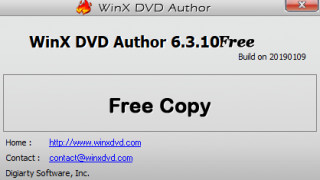WinX DVD Author
Allows you to create your own DVDs from your home computer
Operating system: Windows
Publisher: Digiarty Software, Inc.
Release : WinX DVD Author 6.3.10
Antivirus check: passed
WinX DVD Author for Windows allows you to create DVDs directly on your home computer. It is user friendly, and almost anyone with a Windows interface can use it; you do not need to be great at technology to get this program to function as you wish.
Ever watch something on the computer and wish you could watch this on your television console? This program makes that possible by creating DVDs that can play in any device that supports DVD players.
You begin by opening the interface and clicking on Video DVD author. It then provides a guide, so you know exactly what you need to do. You get to choose your own font to make subtitles, and there are several styled templates to choose from. There is an option to select the image format of either PAL or NTSC, as well as making single layer or dual-layer DVDs. You also have the choice of making the image ratio either 4:3 or 16:9. You can even preview the DVD before you make the decisions to finalize it, which is beneficial not to waste your time or a disc.
This is excellent software, especially for free. It is easy to go back and modify your videos and create a template to go back to for future video creations. It does take a bit to process the videos, but the result seems to be worth the wait and bit of work that it takes, especially considering that pretty much anyone would be able to navigate through and use this program.
Create video DVDs on your own personal computerFeatures:
- Create your own subtitles using your font and style.
- Watch anything that you could on your computer on your TV with a DVD player.
- Step-by-step guide throughout your creation.
- Several templates to choose from.
- Choice of image ratio size.
- This software is free and worth trying.
- You get multiple templates and allows personalization.
PROS
Features high-speed DVD burning technology ensuring high-quality output.
Supports all major video formats and converts them into DVD format.
CONS
Lacks advanced editing features.
Occasional stability issues during DVD burning.