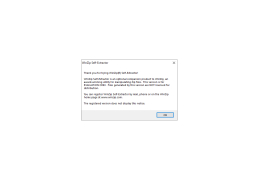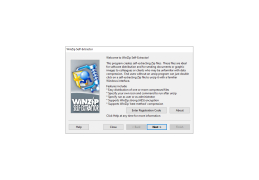Operating system: Windows
Publisher: WinZip
Release : WinZip Self Extractor 4.0.8672
Antivirus check: passed
WinZip Self-Extractor is a useful utility for creating self-extracting Zip files.
Self-extracting Zip files are ideal for electronic file distribution because they allow the user to use the familiar Windows interface to extract files without installing a separate archiver. In addition, after unpacking, self-extracting Zip files can run the installer provided by the archive creator.
WinZip Self-Extractor is a software affiliate of WinZip and has a separate license.
WinZip Self-Extractor simplifies file distribution by creating self-extracting files that can be opened without a separate archiver.
- support for advanced encryption;
- Create self-extracting Zip files containing 128-bit or 256-bit AES encryption;
- support for additional compression methods;
- PPMd and Enhanced Deflate compression files are now supported;
- support for high-resolution icons;
- Windows 2000 or Windows XP users can use 16x16, 32x32 and 48x48 bit icons or 8-bit or 32-bit icons with transparency effect;
- mastermindedness.
Adjustment:
- Easily create and configure self-extracting Zip files.
Setting up the equipment installation:
- WinZip Self-Extractor allows you to create self-extracting Zip-files for installing programs, and you can easily configure the icons and text dialog box of self-extracting Zip-file, as well as open any type of file in the associated application.
Dissection into discs:
- A self-extracting Zip file created with WinZip Self-Extractor can be split into several parts. For example, this feature is useful if you want to burn a large amount of information to multiple CDs. Of course, it doesn't matter what type of medium you use, the main thing is that the program can adjust the size of the files to be written, and it's up to you where to write the information.
Call from the "Start"/"Run" command window:
- WinZip Self-Extractor can be started from the "Run" dialog of the "Start" menu. To do this you just need to enter the string wzipse32.
PROS
Supports a variety of file formats.
Offers password protection for compressed files.
CONS
Not beginner-friendly, complex interface.
Lacks advanced features compared with other software.