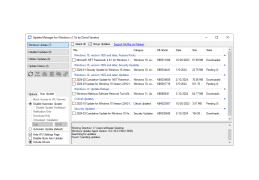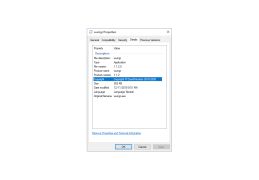WuMgr
by David Xanatos
WuMgr is a Windows Update Manager that provides users with an easy to use GUI to configure, troubleshoot, and manage Windows Update settings.
WuMgr (Windows Update Manager) is an open source tool for managing Windows Updates on Windows 10, 8.1 and 7. It is designed to be an easy to use and comprehensive tool for managing Windows Updates.
• Download Windows Updates: WuMgr allows users to download Windows Updates directly from Microsoft servers. It supports downloading updates for all versions of Windows, including Windows 10, 8.1 and 7. It also supports downloading Security and Feature Updates.
• Install Windows Updates: WuMgr enables users to install Windows Updates with a single click. It also supports installing updates in the background, allowing users to work with minimal interruption.
• Uninstall Windows Updates: WuMgr allows users to uninstall Windows Updates directly from the application. This allows users to easily remove updates that cause problems.
• View Windows Update History: WuMgr allows users to view Windows Update History, including information about installed, failed and pending updates. This allows users to easily troubleshoot any problems with Windows Updates.
• Update Windows Components: WuMgr allows users to update Windows Components, such as the Windows Store, Windows Defender, and Windows Update Agent. This allows users to keep their systems up to date and secure.
• System Restore Point: WuMgr allows users to create System Restore Points before installing Windows Updates. This allows users to easily restore their systems in case of any problems.
• Advanced Settings: WuMgr allows users to customize advanced settings, such as how often Windows Update checks for new updates and which updates are downloaded.
• Logs: WuMgr allows users to view detailed logs for each update, which makes it easier to troubleshoot any problems that may occur.
• Notifications: WuMgr supports notifications, which allow users to be notified when new updates are available.
• Portable: WuMgr is a portable application that can be used without installation. This makes it easier to use on multiple systems.
WuMgr provides an easy way to manage, monitor, and optimize your Windows Update process.Features:
• Download Windows Updates: WuMgr allows users to download Windows Updates directly from Microsoft servers. It supports downloading updates for all versions of Windows, including Windows 10, 8.1 and 7. It also supports downloading Security and Feature Updates.
• Install Windows Updates: WuMgr enables users to install Windows Updates with a single click. It also supports installing updates in the background, allowing users to work with minimal interruption.
• Uninstall Windows Updates: WuMgr allows users to uninstall Windows Updates directly from the application. This allows users to easily remove updates that cause problems.
• View Windows Update History: WuMgr allows users to view Windows Update History, including information about installed, failed and pending updates. This allows users to easily troubleshoot any problems with Windows Updates.
• Update Windows Components: WuMgr allows users to update Windows Components, such as the Windows Store, Windows Defender, and Windows Update Agent. This allows users to keep their systems up to date and secure.
• System Restore Point: WuMgr allows users to create System Restore Points before installing Windows Updates. This allows users to easily restore their systems in case of any problems.
• Advanced Settings: WuMgr allows users to customize advanced settings, such as how often Windows Update checks for new updates and which updates are downloaded.
• Logs: WuMgr allows users to view detailed logs for each update, which makes it easier to troubleshoot any problems that may occur.
• Notifications: WuMgr supports notifications, which allow users to be notified when new updates are available.
• Portable: WuMgr is a portable application that can be used without installation. This makes it easier to use on multiple systems.
The software should be able to:
1. Manage customer data, such as contact information, account details, and orders.
2. Automate order fulfillment, including tracking orders and calculating shipping costs.
3. Generate detailed reports and analytics.
4. Integrate with existing systems or third-party services.
5. Allow customers to access their accounts via a web portal or mobile app.
6. Offer secure payment processing.
7. Provide real-time updates and notifications.
8. Automate customer service tasks such as responding to emails, live chats, and social media messages.
9. Allow for customization and personalization of the client experience.
10. Provide tools to manage product inventory and pricing.
1. Manage customer data, such as contact information, account details, and orders.
2. Automate order fulfillment, including tracking orders and calculating shipping costs.
3. Generate detailed reports and analytics.
4. Integrate with existing systems or third-party services.
5. Allow customers to access their accounts via a web portal or mobile app.
6. Offer secure payment processing.
7. Provide real-time updates and notifications.
8. Automate customer service tasks such as responding to emails, live chats, and social media messages.
9. Allow for customization and personalization of the client experience.
10. Provide tools to manage product inventory and pricing.
PROS
Allows full control over Windows updates.
Can disable auto-updates easily.
Provides detailed update information to users.
Can disable auto-updates easily.
Provides detailed update information to users.
CONS
Not user-friendly for non-technical users.
Requires manual updates due to lack of automatic update feature.
Limited customer support options.
Requires manual updates due to lack of automatic update feature.
Limited customer support options.
Matthew Raiff
I recently tried WuMgr to manage my Windows updates. The software is easy to use and provides a clear overview of the available updates. It is also able to detect and remove bloatware and malicious software. The scan process is fast and the results are detailed. I found the software to be very useful and it has saved me a lot of time with updating my system. The interface is quite intuitive and user friendly. It also shows detailed information about each update. Overall, I was impressed with the features and capabilities of WuMgr.