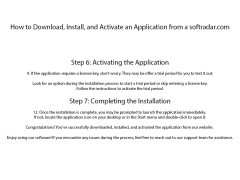XpoLog Center
by XpoLog
XpoLog Center is a log analysis and log management platform that provides visibility, insights, and automated analysis of structured and unstructured log data.
XpoLog Center Overview
XpoLog Center is an advanced log management platform that provides centralized log collection, analysis, and reporting for enterprises of any size. This powerful tool provides organizations with an end-to-end solution for log management and security, helping them to get the most out of their log data.
The XpoLog Center platform is designed to help organizations better manage their log data, allowing them to quickly identify and address security threats, performance issues, and other potential problems. With XpoLog Center, organizations can quickly and easily analyze their logs, uncovering potential issues and helping to ensure that their systems are secure and running at optimal performance.
• Centralized Log Collection: XpoLog Center allows organizations to easily collect logs from multiple sources and store them in a single repository. This makes it easy for organizations to view and analyze their logs from a single interface.
• Log Analysis: XpoLog Center provides powerful log analysis capabilities, allowing organizations to quickly identify and address security threats, performance issues, and other potential problems.
• Event Correlation: XpoLog Center includes advanced event correlation features, allowing organizations to easily identify patterns and trends in their logs and uncover potential security threats.
• Alerting: XpoLog Center includes an alerting system that allows organizations to be alerted when log entries meet specified criteria. This allows organizations to quickly respond to potential security threats and other problems.
• Reporting: XpoLog Center provides powerful reporting capabilities, allowing organizations to easily generate reports that provide insights into their log data.
• Security: XpoLog Center provides organizations with robust security features, helping to ensure that their log data is protected from unauthorized access.
• Scalability: XpoLog Center is designed to be highly scalable, allowing organizations to easily add new log sources and manage larger log volumes.
• Integration: XpoLog Center is designed to be easily integrated with other third-party systems and applications, allowing organizations to get the most out of their log data.
• Automation: XpoLog Center includes automation features that allow organizations to automate common log management tasks, such as log archiving and reporting.
Conclusion
XpoLog Center is an advanced log management platform that provides organizations with an end-to-end solution for managing their log data. This powerful tool provides organizations with powerful log collection, analysis, and reporting capabilities, helping them to quickly identify and address security threats, performance issues, and other potential problems. By leveraging XpoLog Center, organizations can get the most out of their log data and ensure that their systems are running at optimal performance.
XpoLog Center is an advanced log management platform that provides centralized log collection, analysis, and reporting for enterprises of any size. This powerful tool provides organizations with an end-to-end solution for log management and security, helping them to get the most out of their log data.
The XpoLog Center platform is designed to help organizations better manage their log data, allowing them to quickly identify and address security threats, performance issues, and other potential problems. With XpoLog Center, organizations can quickly and easily analyze their logs, uncovering potential issues and helping to ensure that their systems are secure and running at optimal performance.
XpoLog Center provides a unified platform for log analysis, performance monitoring, and security monitoring.Features:
• Centralized Log Collection: XpoLog Center allows organizations to easily collect logs from multiple sources and store them in a single repository. This makes it easy for organizations to view and analyze their logs from a single interface.
• Log Analysis: XpoLog Center provides powerful log analysis capabilities, allowing organizations to quickly identify and address security threats, performance issues, and other potential problems.
• Event Correlation: XpoLog Center includes advanced event correlation features, allowing organizations to easily identify patterns and trends in their logs and uncover potential security threats.
• Alerting: XpoLog Center includes an alerting system that allows organizations to be alerted when log entries meet specified criteria. This allows organizations to quickly respond to potential security threats and other problems.
• Reporting: XpoLog Center provides powerful reporting capabilities, allowing organizations to easily generate reports that provide insights into their log data.
• Security: XpoLog Center provides organizations with robust security features, helping to ensure that their log data is protected from unauthorized access.
• Scalability: XpoLog Center is designed to be highly scalable, allowing organizations to easily add new log sources and manage larger log volumes.
• Integration: XpoLog Center is designed to be easily integrated with other third-party systems and applications, allowing organizations to get the most out of their log data.
• Automation: XpoLog Center includes automation features that allow organizations to automate common log management tasks, such as log archiving and reporting.
Conclusion
XpoLog Center is an advanced log management platform that provides organizations with an end-to-end solution for managing their log data. This powerful tool provides organizations with powerful log collection, analysis, and reporting capabilities, helping them to quickly identify and address security threats, performance issues, and other potential problems. By leveraging XpoLog Center, organizations can get the most out of their log data and ensure that their systems are running at optimal performance.
XpoLog Center is a cloud-based Big Data analytics and log management platform. It requires a web browser, such as Internet Explorer, Firefox, Google Chrome, or Safari, for accessing its web-based interface. It also requires a Java Runtime Environment (JRE) version 7 or higher to run the log analysis and management applications. Other system requirements include a minimum of 2 GB of RAM and 10 GB of free hard disk space.
PROS
Offers advanced log analysis, visualization, and reporting.
Provides efficient error and anomaly detection.
Supports a broad range of log formats.
Provides efficient error and anomaly detection.
Supports a broad range of log formats.
CONS
Initial setup and configuration can be quite complex and time-consuming.
Lacks real-time alert feature for critical errors and log changes.
Customer support response times can sometimes be slower than expected.
Lacks real-time alert feature for critical errors and log changes.
Customer support response times can sometimes be slower than expected.
Luke P.
XpoLog Center is a comprehensive log management software. It has an intuitive user interface and offers a range of features to support log analysis. I found the integrated search capabilities to be very useful as it helps to quickly locate specific data. The analytics and reporting features also help to make sense of large volumes of data. Overall, I found XpoLog Center to be an effective log management tool. It has a range of features to help with log analysis and can process large amounts of data quickly. The dashboard allows users to easily view log data. I also liked the user-friendly design of the software.