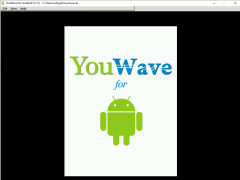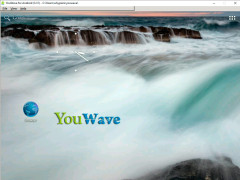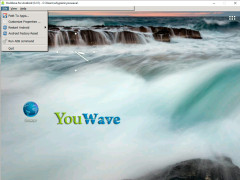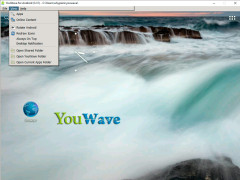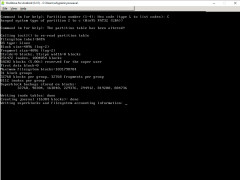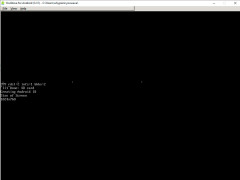YouWave is an Android emulator for the Windows operating system, which differs from other similar solutions in the presence of only the most essential features, the ability to emulate the data stored on the SD-card and "remember" the state of the virtual environment at exit. The program has a simple, or rather somewhat archaic interface, in which the volume control keys, screen orientation switching and resolution keys are conveniently located. Emulator allows you to install applications directly from Play Market. What's more, you can create an account in this digital store directly from the YouWave interface.
The emulator does not require an Android SDK or any other third party software to operate correctly. It lets you play mobile online games without any conflicts between network connections, work with a command line and easily transfer data to a virtual system from your hard drive.
YouWave allows users to easily emulate Android applications on their Windows system, without requiring any third party software.
Among the drawbacks of this emulator is the fact that the free version of YouWave can only emulate Android version 4.0.4. In order to work with newer editions of the "operating system" from Google will have to be updated to a paid YouWave Premium.
- does not require any additional software to work;
- allows you to download applications directly from Play Market;
- supports emulation of data storage on the SD card;
- allows you to play mobile online games;
- contains volume control keys and supports dynamic screen rotation.
PROS
Offers SD card functionality, enabling game saving and app settings.
Features multi-player online gaming.
CONS
Has issues with speed and performance.
Lacks multi-touch support.