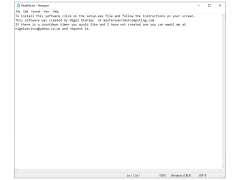30 Minute Timer
A countdown timer that supports the customers needs platform in the multi purpose.
Operating system: Windows
Publisher: NJS Computing Services
Release : 30 Minute Timer 1.0.0.5
Antivirus check: passed
30 Minute timer for windows is the app that accesses the time of the running apps in windows that has the effect option the animations there was a timer to run in the back of the system that can operate the animation lab, and we can change the timer in the duration of the timing group. The minutes are to change by seconds also thus can does not turn the computer access.
This software allows you to manage your time effectively while using multiple apps simultaneously.Features:
- Alarm and timers work even in the app are closed.
- Alarm clock timer are running in the back of the apps.
- Open a command prompt.
- After closing all tabs and shut windows if there also the alarm has been running.
- They had special features to access in the windows.
- There is much visual access that can help to work in the apps.
- The 30 minutes windows are an app that can be freely downloaded.
- There are not many applications for the 30 minutes windows.
PROS
Improves productivity by promoting focused work.
Allows for customizable alerts for different tasks.
CONS
Lacks additional features like alarms, intervals or reminders.
No option to pause or adjust timer once set.