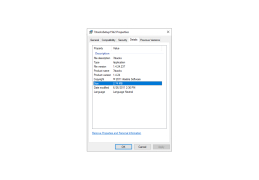7stacks
by Alastria Software
7stacks is an easy-to-use utility for organizing and accessing frequently used items on your Windows desktop.
7stacks Software
7stacks is a free utility for Windows operating system that allows users to create “stacks” of icons on their desktop. Stacks are shortcuts to files, folders, and applications that can be organized into categories and easily accessed with a single click. 7stacks is designed to make it easier for users to quickly access their most frequently used items and can be used to create a more organized and efficient workspace.
• Create Stacks: 7stacks allows users to create “stacks” of icons on their desktop. Stacks are shortcuts to files, folders, and applications that can be organized into categories and easily accessed with a single click.
• Customizable Appearance: 7stacks allows users to customize the appearance of their stacks by choosing the size, color, and shape of the icons. The interface can also be adjusted to fit any desktop size.
• Drag and Drop: 7stacks supports drag and drop functionality, allowing users to quickly and easily add items to their stacks.
• Multi-Monitor Support: 7stacks can be used with multiple monitors, allowing users to create stacks on each monitor for easy access.
• Keyboard Shortcuts: 7stacks supports keyboard shortcuts, allowing users to quickly access their stacks without having to use the mouse.
• Portable Version: 7stacks also offers a portable version, allowing users to take their 7stacks setup with them wherever they go.
• Free: 7stacks is completely free to download and use.
• Easy to Use: 7stacks is designed to be easy to use, with an intuitive user interface and powerful features.
• Regular Updates: 7stacks is regularly updated with new features and bug fixes.
• Security: 7stacks is regularly checked by third-party security experts to ensure that it is safe and secure to use.
• Multi-Language Support: 7stacks supports multiple languages, including English, French, German, Spanish, Italian, and Chinese.
7stacks is a free utility for Windows operating system that allows users to create “stacks” of icons on their desktop. Stacks are shortcuts to files, folders, and applications that can be organized into categories and easily accessed with a single click. 7stacks is designed to make it easier for users to quickly access their most frequently used items and can be used to create a more organized and efficient workspace.
7stacks allows users to quickly access commonly used files and folders from the Windows taskbar.Features:
• Create Stacks: 7stacks allows users to create “stacks” of icons on their desktop. Stacks are shortcuts to files, folders, and applications that can be organized into categories and easily accessed with a single click.
• Customizable Appearance: 7stacks allows users to customize the appearance of their stacks by choosing the size, color, and shape of the icons. The interface can also be adjusted to fit any desktop size.
• Drag and Drop: 7stacks supports drag and drop functionality, allowing users to quickly and easily add items to their stacks.
• Multi-Monitor Support: 7stacks can be used with multiple monitors, allowing users to create stacks on each monitor for easy access.
• Keyboard Shortcuts: 7stacks supports keyboard shortcuts, allowing users to quickly access their stacks without having to use the mouse.
• Portable Version: 7stacks also offers a portable version, allowing users to take their 7stacks setup with them wherever they go.
• Free: 7stacks is completely free to download and use.
• Easy to Use: 7stacks is designed to be easy to use, with an intuitive user interface and powerful features.
• Regular Updates: 7stacks is regularly updated with new features and bug fixes.
• Security: 7stacks is regularly checked by third-party security experts to ensure that it is safe and secure to use.
• Multi-Language Support: 7stacks supports multiple languages, including English, French, German, Spanish, Italian, and Chinese.
1. Operating System: Windows 7/8/10, Mac OS X, or Linux
2. Processor: 2.0 GHz or higher
3. Memory: 2GB of RAM
4. Storage: At least 40MB of free storage space
5. Web Browser: Latest version of Google Chrome, Firefox, Safari, or Microsoft Edge
6. Network: Broadband internet connection with at least 512Kbps download speed
7. Display: 1024x768 or higher resolution display
2. Processor: 2.0 GHz or higher
3. Memory: 2GB of RAM
4. Storage: At least 40MB of free storage space
5. Web Browser: Latest version of Google Chrome, Firefox, Safari, or Microsoft Edge
6. Network: Broadband internet connection with at least 512Kbps download speed
7. Display: 1024x768 or higher resolution display
PROS
Facilitates easy organization and access of apps and files.
Customizable stacks for personalized user experience.
Free to use with Simple user interface.
Customizable stacks for personalized user experience.
Free to use with Simple user interface.
CONS
Limited compatibility with other operating systems beyond Windows.
No multi-language support available.
Can be complex to set up for beginners.
No multi-language support available.
Can be complex to set up for beginners.
Luca I.
I had the opportunity to test out the 7stacks software and here are my thoughts. The software is user friendly and easy to navigate. It is great for organizing multiple applications and documents in one area. I like that the user is able to customize the design and layout of the icons. The search tool is very helpful for quickly finding and accessing documents and applications. The performance of the software is also good. I did experience some lagging when opening up certain documents and applications, but not often. The software is also reasonably priced. Overall, it is a good software for managing multiple documents and applications.