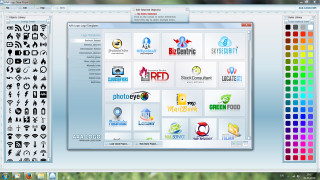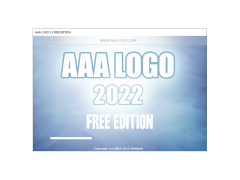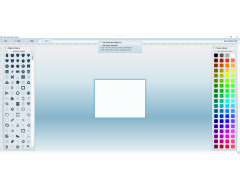Operating system: Windows
Publisher: Logo Software - AAA Inc.
Release : AAA Logo 2022
Antivirus check: passed
AAA Logo Software is probably one of the most popular and convenient applications for logo creation. The program offers us a large set of almost ready-made logos, and even more different icons that can be used to create logos from scratch.
Immediately after starting the program meets us with the window of template selection. All templates are divided into 6 categories. After selecting the logo, we enter the logo editor itself. If we are satisfied with the pattern, we need to at least replace the text. To do this, click on the text itself and click the Text button at the top. The text editor opens, where you can change not only the word or phrase, but also the font, size and color of the text.
AAA Logo Software provides a wide array of pre-made logos and icons for convenient and creative logo design.
If you select an item with your mouse, you will see that the buttons at the top change. Each logo element has its own functions and properties that can be adjusted.
When creating a new logo from scratch, the user is offered the same model of action: you need to build a logo from existing icons, and add text. It would seem that there is no complete freedom of action and the ability to implement any creative ideas, but the choice of built-in icons is so great that you can create almost anything you want. When you select an icon, you can change its color, gradient, effects attached to it, and size. The icon here is a figurative concept, it's the main logo drawing.
What else can I put in the logo? Different elements of drawings of different shapes. It's just different square and rounded "zagagaguliny" of which you can make anything you want. So, what do we have 24 ready-made logos (in the demo version), more than 500 icons, and several thousand different elements of different shapes. It's not a bad set, and putting it all together is extremely easy.
At least 512MB of RAM
Around 50 MB free disk space
Screen resolution of 1024x768 or higher
PROS
Intuitive interface for easy navigation and design.
Enables high-resolution logo export for professional use.
CONS
The interface is not very user-friendly.
Lacks advanced designing tools and features.