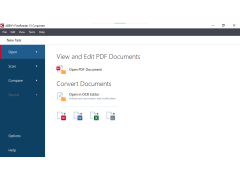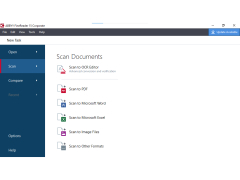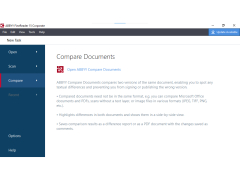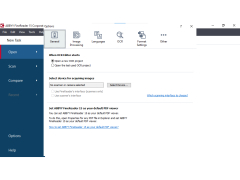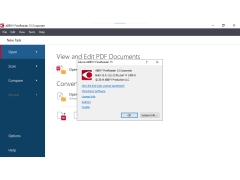ABBYY FineReader
Single solution to optimize document processes. AI-based OCR, PDF & comparison tools
ABBYYY FineReader is one of the world's most famous optical character recognition (OCR) software. With this technology it is possible to convert images of documents (e.g., from a scanner or camera) into any editable formats. With the same technology, you can convert any PDF file - be it raster or vector - to another format suitable for editing.
The program uses special patented algorithms that allow you to recognize text even using low-quality images, such as images from mobile phone cameras. In addition to high accuracy of text recognition, the program recognizes and converts the entire structure of the document, its entire appearance. Photos, tables, page numbering, and all other elements remain in their places. Therefore, there is no need to retype the document when you have an assistant in the form of ABBYY FineReader.
"ABBYY FineReader allows users to accurately convert images and PDF files into editable formats without disturbing the original document structure."
- High precision optical character recognition (text);
- High speed document processing;
- built-in image editor for raster document preprocessing;
- There is no need to reprint the paper document - the program will do everything for you;
- Convert any type of PDF file into text editing formats;
- functional but very easy to understand user interface;
- Recognition of texts typed in almost any language (support for 188 languages);
- Send the recognized material directly to a compatible text editor;
- A large list of supported formats for saving recognition results, including Microsoft Word, Excel, PowerPoint, Adobe Acrobat, WordPerfect, etc;
- ABBYY Screenshot Reader is a built-in application for the recognition of snapshots of any area of the screen or any window on the desktop;
- possibility of creating e-books in fb2, ePub formats.
PROS
Multilingual recognition support enhances global usability.
User-friendly interface facilitates easy navigation and task completion.
CONS
Premium features are quite expensive.
Complex interface for beginner users.
Noah
ABBYY FineReader is an OCR type software. It allows users to convert the text documents. It can convert the input data into editable and machine readable formats.
Wed, Apr 10, 2024
Users can convert image files to docs files. It also has the ability to convert PDF files into doc files. It can use AI based OCR technology as well. This software is available for both individuals and organizations both. Therefore the organizations can choose flexible licensing options by contacting them directly. Currently, this software supports Windows and Apple devices.