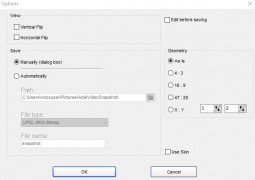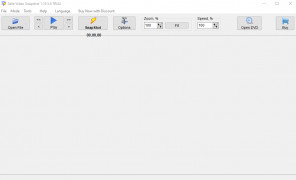Able Video Snapshot
by GraphicRegion.com
Able Video Snapshot is an easy-to-use video frame capture software that allows you to take snapshots from videos and save them as JPEG images.
Operating system: Windows
Publisher: GraphicRegion.com
Release : Able Video Snapshot 1.17.10.14
Antivirus check: passed
Video Snapshot is the perfect tool for capturing and sharing quick moments from your videos. With its intuitive and user-friendly interface, you can quickly and easily capture and save high-quality still images directly from your videos.
• Capture still images directly from your video files
• Supports popular video formats such as AVI, MPEG, WMV, and MP4
• Adjustable capture size, ranging from 320x240 to 1920x1080
• Adjustable capture interval, ranging from 1 frame to every 10 seconds
• Automatically saves captured images in JPG, BMP, PNG, or TIF format
• Ability to capture up to 99 consecutive images in one session
• Add annotations or captions to your images
• Share your snapshots with friends via email or social media
• Easy to use and install
Video Snapshot makes capturing and sharing special moments from your videos simple and easy! With its adjustable capture size and interval, you can choose how many frames to capture and how often to capture them, giving you the flexibility to capture the exact moments that you want. Once you've captured your images, you can add annotations or captions to them before sharing them with your friends.
Video Snapshot is a great tool for capturing and sharing those special moments from your videos. With its user-friendly interface and adjustable settings, you can quickly and easily capture stills from your videos and share them with the world! Give it a try today and start capturing those special moments!
Able Video Snapshot allows users to quickly and easily capture high quality still images from their video files.Features:
• Capture still images directly from your video files
• Supports popular video formats such as AVI, MPEG, WMV, and MP4
• Adjustable capture size, ranging from 320x240 to 1920x1080
• Adjustable capture interval, ranging from 1 frame to every 10 seconds
• Automatically saves captured images in JPG, BMP, PNG, or TIF format
• Ability to capture up to 99 consecutive images in one session
• Add annotations or captions to your images
• Share your snapshots with friends via email or social media
• Easy to use and install
Video Snapshot makes capturing and sharing special moments from your videos simple and easy! With its adjustable capture size and interval, you can choose how many frames to capture and how often to capture them, giving you the flexibility to capture the exact moments that you want. Once you've captured your images, you can add annotations or captions to them before sharing them with your friends.
Video Snapshot is a great tool for capturing and sharing those special moments from your videos. With its user-friendly interface and adjustable settings, you can quickly and easily capture stills from your videos and share them with the world! Give it a try today and start capturing those special moments!
The Softwere requires a minimum of 2Ghz processor, 1GB RAM and 50MB of Hard Disk space. It also requires a supported Graphics card or Onboard Graphics with a minimum of 256MB of dedicated video memory and DirectX 8.1 or higher. The Softwere is compartible with Windows XP, Vista, 7 and 8.
PROS
Easy to capture still images from any part of video.
Supports a variety of video formats for wide compatibility.
Simple, user-friendly interface enabling quick learning and utilization.
Supports a variety of video formats for wide compatibility.
Simple, user-friendly interface enabling quick learning and utilization.
CONS
Limited output formats available.
May be confusing for first-time users.
Lacks advanced editing features.
May be confusing for first-time users.
Lacks advanced editing features.
Finlay X*****o
I found Able Video Snapshot to be a great tool for easily capturing still images from videos, however I have found that the resoltion of the images are not as high as I expected.
Aiden Q*******o
A video snapshot software allows users to capture still images from video footage. This particular software has the ability to capture snapshots from a range of video formats, including AVI, MPEG and WMV. It also features a range of editing tools, allowing users to crop, resize and adjust images. Additionally, it can capture snapshots at set intervals, making it suitable for capturing time-lapse footage. Other features include the ability to add captions and watermarks to images, and the ability to save snapshots in a variety of file formats.
Jude E.
Able Video Snapshot software allows users to capture still images from video files with ease.
Alexander
Easy to use, captures quality snapshots from videos.