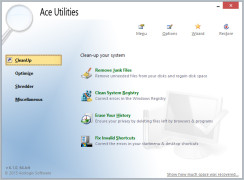Operating system: Windows
Publisher: HariKrishnan
Release : Ace Utilities 6.4.0
Antivirus check: passed
Ace Utilities is a suite of tools to optimize your system and remove unnecessary files and Internet records. Ace Utilities allows the user to find and delete incorrect registry entries, history of site visits (plug-in support for more than 100 external programs), as well as manage cookies and much more.
With the help of the startup manager, you can also find out which programs are executed automatically with windows loading and if you wish to disable automatic loading for unnecessary applications. In addition, Ace Utilities has the ability to search for actual duplicate files, correct or delete incorrect combinations of quick accesses, and uninstall programs.
Ace Utilities optimizes your system's performance by deleting unnecessary files and managing startup programs efficiently.
Other features include deleting protected files, analyzing disk space, searching for empty folders, and much more. Your computer will boot faster and your applications will run smoothly. Ace Utilities helps you delete cache files, cookies, temporary files, visit history and all other information about recently used documents.
Ace Utilities: Reliable, simple, fast and powerful utility.
- the most advanced registry cleaner;
- deleting unnecessary files, temporary and expired files from your disk space;
- Cleaning your browser and history, cache, temporary files, cookies, etc;
- control the automatic launch of applications using the launch manager;
- Correction of wrong start menu items and desktop shortcuts;
- Deletion of actual duplicate files;
- correct uninstallation of applications;
- two modes of operation - normal and advanced;
- a simple, reliable and stable program.
PROS
Offers multiple utility tools for enhanced performance.
User-friendly interface with easy navigation.
CONS
May appear complex for novice users.
Lacks automatic backup feature.