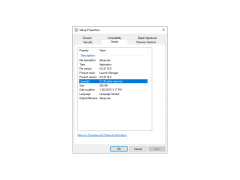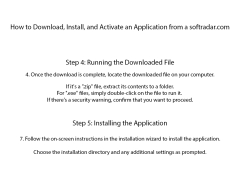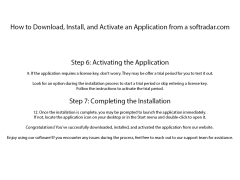Acer LaunchManager
by Acer Inc
Acer LaunchManager is a utility app that allows users to customize keyboard shortcuts, launch programs, and manage hotkeys for their Acer laptop.
Acer LaunchManager
Acer LaunchManager is an application that provides users with an easy-to-use interface to manage their system settings and control their hardware settings. This software is designed to help users access their system settings quickly and easily in order to customize their system to their needs.
• Easy to use interface: Acer LaunchManager provides an intuitive user interface that makes controlling your system settings easy and fast.
• Automatically launch selected applications: This feature allows you to select applications that you use frequently and have them launch automatically when you turn on your computer.
• Customize your system settings: With Acer LaunchManager, you can easily customize your system settings to optimize your performance and power settings.
• Manage system applications: You can manage the applications that are running on your system, including setting up startup settings for applications.
• Control your hardware settings: You can control your hardware settings, such as your network connection, sound settings, and other settings.
• Quick access to settings: With the Quick Access feature, you can quickly access your system settings without having to go through long menus.
• System information: You can view information about your system, including your current system settings and hardware settings.
• Backup and restore settings: You can easily backup and restore your system settings and settings for each application.
• Automatically update drivers: You can have the latest drivers automatically installed on your system.
• Remote access: You can access your system settings remotely, allowing you to manage your system from anywhere.
• Troubleshoot system problems: You can quickly troubleshoot system problems with the help of the Acer LaunchManager software.
Conclusion
Acer LaunchManager is a powerful system management tool that allows users to customize and control their system settings. It is an easy to use interface that provides users with quick access to their system settings and allows them to manage their applications, hardware settings, and system information. With the automatic driver update feature, users can ensure that their system is always running with the latest drivers. Additionally, the remote access feature gives users the ability to manage their system from anywhere. Overall, Acer LaunchManager is a great tool for managing and customizing your system settings.
Acer LaunchManager is an application that provides users with an easy-to-use interface to manage their system settings and control their hardware settings. This software is designed to help users access their system settings quickly and easily in order to customize their system to their needs.
Acer LaunchManager provides quick and easy access to frequently used programs and settings.Features:
• Easy to use interface: Acer LaunchManager provides an intuitive user interface that makes controlling your system settings easy and fast.
• Automatically launch selected applications: This feature allows you to select applications that you use frequently and have them launch automatically when you turn on your computer.
• Customize your system settings: With Acer LaunchManager, you can easily customize your system settings to optimize your performance and power settings.
• Manage system applications: You can manage the applications that are running on your system, including setting up startup settings for applications.
• Control your hardware settings: You can control your hardware settings, such as your network connection, sound settings, and other settings.
• Quick access to settings: With the Quick Access feature, you can quickly access your system settings without having to go through long menus.
• System information: You can view information about your system, including your current system settings and hardware settings.
• Backup and restore settings: You can easily backup and restore your system settings and settings for each application.
• Automatically update drivers: You can have the latest drivers automatically installed on your system.
• Remote access: You can access your system settings remotely, allowing you to manage your system from anywhere.
• Troubleshoot system problems: You can quickly troubleshoot system problems with the help of the Acer LaunchManager software.
Conclusion
Acer LaunchManager is a powerful system management tool that allows users to customize and control their system settings. It is an easy to use interface that provides users with quick access to their system settings and allows them to manage their applications, hardware settings, and system information. With the automatic driver update feature, users can ensure that their system is always running with the latest drivers. Additionally, the remote access feature gives users the ability to manage their system from anywhere. Overall, Acer LaunchManager is a great tool for managing and customizing your system settings.
Acer LaunchManager software is compatible with Windows XP, Windows Vista, Windows 7, Windows 8, and Windows 10 operating systems. It requires a minimum of 8 MB of free hard disk space and 256 MB of RAM. It also requires a minimum of 1 GHz processor and a minimum screen resolution of 800 x 600.
PROS
Allows easy customization of functionality keys.
Improves accessibility and efficiency of Acer laptops.
Doesn't significantly affect system performance.
Improves accessibility and efficiency of Acer laptops.
Doesn't significantly affect system performance.
CONS
Can be confusing to navigate for inexperienced computer users.
Unnecessary for advanced users with knowledge of keyboard shortcuts.
Occasionally conflicts with other system or software settings.
Unnecessary for advanced users with knowledge of keyboard shortcuts.
Occasionally conflicts with other system or software settings.
Robert U.
I recently installed Acer LaunchManager software on my PC and must say that it was surprisingly easy. I was able to customize the hot keys on my laptop to my liking and set up some custom shortcuts for myself. The software is easy to use and very user friendly. It is also very responsive and does not take too long to load. I was able to customize the settings for my touchpad as well as the keyboard. All in all, I'm very pleased with the performance of Acer LaunchManager. It has made my laptop more efficient and I can switch between tasks more quickly. I definitely recommend it for anyone who wants to customize the way they use their laptop.