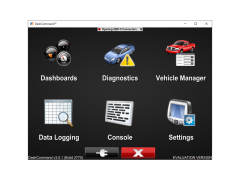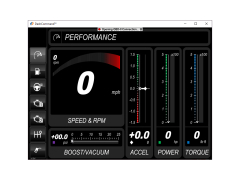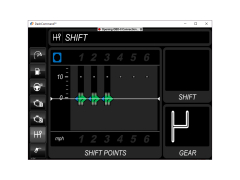Dash Command
by MenteMagica
Dash Command is a customizable real-time performance monitoring and diagnostic tool for your vehicle, available for iOS and Android.
Dash Command: Comprehensive Vehicle Diagnostics and Performance Monitoring
Dash Command is an advanced vehicle diagnostics and performance monitoring software package for Windows and Mac computers. Developed by Palmer Performance Engineering, it is designed for use with their line of OBD-II scan tools, and provides access to a wide array of vehicle data.
Dash Command provides a comprehensive suite of diagnostic and performance monitoring tools. It allows users to:
• View real-time vehicle data: View and log a variety of parameters such as RPM, speed, fuel economy, and more. Dash Command also offers an intuitive dashboard-style display of all monitored parameters.
• Monitor engine health: Dash Command can be used to monitor and diagnose engine problems, including misfires, air/fuel ratio, and emissions-related issues.
• Monitor performance: Automatically log and analyze a variety of performance-related parameters, such as 0-60 times, 1/4 mile times, and G-Force readings.
• Analyze engine efficiency: Graphically analyze engine efficiency parameters such as brake-specific fuel consumption and volumetric efficiency.
• Customize data logging: Log any combination of parameters, and customize the data logging frequency to suit your needs.
• Tune and modify engine performance: Modify engine performance parameters such as ignition timing and fuel delivery to improve performance or fuel economy.
• Monitor and adjust transmission performance: Monitor and adjust transmission performance parameters such as shift points and shift firmness.
• Access vehicle diagnostic trouble codes: Quickly diagnose trouble codes and reset the Check Engine Light.
• Create detailed reports: Create detailed reports in HTML, XLS, CSV, and text format for further analysis.
• Share data with other users: Share data with other users via the integrated data logging cloud.
• Fully customizable: Customize the look and feel of Dash Command to suit your needs.
• Supports multiple vehicles: Dash Command supports a wide range of vehicles and is constantly updated with support for new models.
• Platform independent: Dash Command is compatible with both Windows and Mac computers.
• Comprehensive support: Dash Command comes with comprehensive online support, including tutorials, FAQs, and a user forum.
Conclusion
Dash Command is an advanced vehicle diagnostics and performance monitoring software package for Windows and Mac computers. It provides a comprehensive suite of diagnostic and performance monitoring tools, allowing users to view real-time vehicle data, monitor engine health, monitor performance, analyze engine efficiency, customize data logging, tune and modify engine performance, monitor and adjust transmission performance, and access vehicle diagnostic trouble codes. Dash Command also allows users to create detailed reports and share data with other users via the integrated data logging cloud. Dash Command is fully customizable and supports a wide range of vehicles, and is compatible with both Windows and Mac computers. Comprehensive online support is also available.
Dash Command is an advanced vehicle diagnostics and performance monitoring software package for Windows and Mac computers. Developed by Palmer Performance Engineering, it is designed for use with their line of OBD-II scan tools, and provides access to a wide array of vehicle data.
Dash Command provides an easy-to-use interface for monitoring and controlling vehicle performance.Features:
Dash Command provides a comprehensive suite of diagnostic and performance monitoring tools. It allows users to:
• View real-time vehicle data: View and log a variety of parameters such as RPM, speed, fuel economy, and more. Dash Command also offers an intuitive dashboard-style display of all monitored parameters.
• Monitor engine health: Dash Command can be used to monitor and diagnose engine problems, including misfires, air/fuel ratio, and emissions-related issues.
• Monitor performance: Automatically log and analyze a variety of performance-related parameters, such as 0-60 times, 1/4 mile times, and G-Force readings.
• Analyze engine efficiency: Graphically analyze engine efficiency parameters such as brake-specific fuel consumption and volumetric efficiency.
• Customize data logging: Log any combination of parameters, and customize the data logging frequency to suit your needs.
• Tune and modify engine performance: Modify engine performance parameters such as ignition timing and fuel delivery to improve performance or fuel economy.
• Monitor and adjust transmission performance: Monitor and adjust transmission performance parameters such as shift points and shift firmness.
• Access vehicle diagnostic trouble codes: Quickly diagnose trouble codes and reset the Check Engine Light.
• Create detailed reports: Create detailed reports in HTML, XLS, CSV, and text format for further analysis.
• Share data with other users: Share data with other users via the integrated data logging cloud.
• Fully customizable: Customize the look and feel of Dash Command to suit your needs.
• Supports multiple vehicles: Dash Command supports a wide range of vehicles and is constantly updated with support for new models.
• Platform independent: Dash Command is compatible with both Windows and Mac computers.
• Comprehensive support: Dash Command comes with comprehensive online support, including tutorials, FAQs, and a user forum.
Conclusion
Dash Command is an advanced vehicle diagnostics and performance monitoring software package for Windows and Mac computers. It provides a comprehensive suite of diagnostic and performance monitoring tools, allowing users to view real-time vehicle data, monitor engine health, monitor performance, analyze engine efficiency, customize data logging, tune and modify engine performance, monitor and adjust transmission performance, and access vehicle diagnostic trouble codes. Dash Command also allows users to create detailed reports and share data with other users via the integrated data logging cloud. Dash Command is fully customizable and supports a wide range of vehicles, and is compatible with both Windows and Mac computers. Comprehensive online support is also available.
In order to use Dash Command software, a computer must meet the following minimum system requirements:
• Operating System: Microsoft Windows 7, 8, 8.1, 10 (32-bit or 64-bit)
• Processor: Intel Pentium 1 GHz or higher
• Memory: 2 GB RAM
• Hard Disk: 500 MB available disk space
• Video Card: 1024 x 768 or higher
• Internet Connection: Broadband internet connection
• Apple iOS: iOS 9.0 or higher with Bluetooth 4.0
• Android: Android 4.3 or higher with Bluetooth 4.0
• Operating System: Microsoft Windows 7, 8, 8.1, 10 (32-bit or 64-bit)
• Processor: Intel Pentium 1 GHz or higher
• Memory: 2 GB RAM
• Hard Disk: 500 MB available disk space
• Video Card: 1024 x 768 or higher
• Internet Connection: Broadband internet connection
• Apple iOS: iOS 9.0 or higher with Bluetooth 4.0
• Android: Android 4.3 or higher with Bluetooth 4.0
PROS
Allows real-time monitoring of car's performance and diagnostics.
Customizable interface with easy navigation.
Offers detailed fuel consumption data and reports.
Customizable interface with easy navigation.
Offers detailed fuel consumption data and reports.
CONS
Can be complex for non-technically inclined users.
Limited vehicle compatibility.
Premium features require additional payment.
Limited vehicle compatibility.
Premium features require additional payment.
Charlie X.
I recently purchased Dash Command software for my car and so far I am satisfied. It allows me to track vehicle performance, scan for faults and customize my dashboard. The installation process was easy and I was able to connect my device to my car without any issue. The software is user-friendly and I was able to customize my dashboard the way I wanted. The data it collects is accurate and I can easily view it in the reports. The app is also compatible with my Android phone and I can easily access the data anytime. Overall, I'm enjoying the features of the Dash Command software.
Harry O.
I've been using Dash Command for over a year and I'm really pleased with it's functionality and ergonomy.
Daniel T*******m
Dash Command is an incrediable software for monitoring and diagnosing your vehichle.
Thomas T******l
Dash Command software is a diagnostic tool that allows users to monitor their vehicle's performance in real-time. It offers features such as customizable gauges, diagnostic trouble code reading and clearing, data logging, and performance testing. The software is compatible with most OBD-II compliant vehicles and can display a variety of vehicle data, including speed, RPM, fuel economy, and engine load. It also provides users with the ability to read and clear check engine codes and access advanced diagnostics. Overall, Dash Command software is a useful tool for car enthusiasts and mechanics looking to keep track of their vehicle's performance.
Tyler U.
The software provides a comprehensive view of vehicle performance data.
Matthew
Efficient vehicle diagnostics, reliable real-time data monitoring.
Alex
Reliable for vehicle diagnostics.