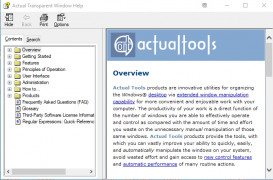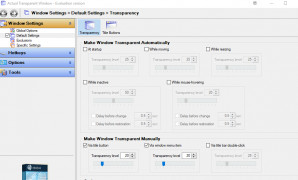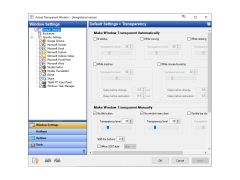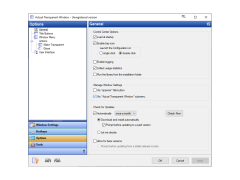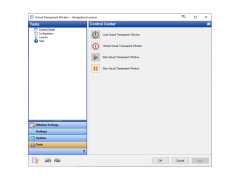Actual Transparent Window
A tool with which you can adjust the transperency rate
Operating system: Windows
Publisher: Actual Tools
Release : Actual Transparent Window 8.14.7
Antivirus check: passed
Actual Transparent Windows for Windows is a software tool with which you can adjust the transparency level of your applications on the Windows operating system. Now, this helps us when we have to manually copy data from one or more applications to a text box or solving a lengthy question on a different tool. So with this tool, we can reduce the transparency of one application and reduce it to read the content that is running behind the opened application.
This application is/can be used by users who want to perform their tasks with time efficiency, clicking your mouse a couple of times might not consume much of your time, but imagine if you do not have to do that? All you have to do is focus on your task and not worry about reading the content from other applications by making two or three clicks, and you also don't have to while away time by adjusting your applications to fit the window size.
This does it all!
Now, let us look at some of its amazing features.
Provides easy to use software with which handling different applications become easy.Features:
- Individual transparency rate: With this feature, you can control the transparency rate of each open application on windows.
- Inactive windows: This application also has an option to set the opaqueness even when the application is inactive.
- Ghost mode: With this feature, you can also perform a mouse click on the underlying applications.
- Moving window: You can also set the transparency rate while moving a window in and out.
- Toggle transparency: You can turn a window from transparent to opaque by double-clicking the taskbar.
- Transparent button: You can add a transparent button to the window title bar with which you can control the transparency.
Mouse functionality needed
PROS
Improves multitasking with ghost mode feature.
Easy to use and lightweight program.
CONS
May consume excessive system resources.
Pricing may be prohibitive for some users.