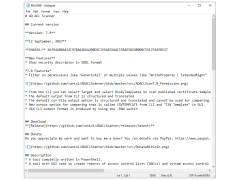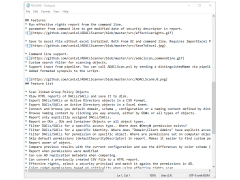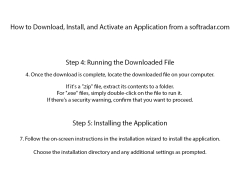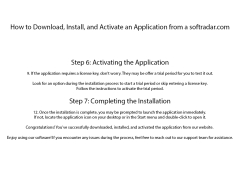AD ACL Scanner
A powerful scanner use to develop reports about access control list and also system access control list
It is a powerful function software developed with the aid of Powershell. It is developed to capture reports relating to both the access control list and system access control lists available in Active Directory. It finds efficient use in the comparison of the access control list by utilizing USN obtained via metadata replication at a fast rate. The usage of the software is an easy process as it does not present any difficulty in accessing it. The graphical software interface pops up without the need to necessarily install it. In order to effectively use the software, the execution of the script in PowerShell should be executed on the computer. This executive order will allow for the initiation of any script in the Powershell. It is very important to note that this order must be overridden temporarily, and it is expected that default settings must be executed at the completion of the script.
AD ACL Scanner allows you to efficiently compare and report on access control lists in Active Directory.Features:
- It can run right reports using the command line
- Modified security descriptor date from the command line with a parameter can be made available in the report
- Ability to save files in excel format without the need for the installation of excel. This can be done both in command line and UI. However, an import excel module is necessary for the PowerShell
- During scanning of objects, a unique search filter is available
- Capability to give details of the object owner
- It allows the ability for permission of filtering of certain objects
- ability to indicate unique identity
- In a report, it has the capability to ensure that default access can be skipped
- Access to view default domain, annotating a context with a unique identifier
- give update report on modified access
- In comparison, it can use replicated metadata
- conversion of CSV file to HTML file
- Ability to compare both current and previous configuration reports and evaluate color scheme changes
- It can determine for a certain access type which of DACLs or SACLs is applicable.
The software requires the following system requirements for optimal performance.
These are; Microsoft .NET Framework version 4.0, Powershell 3.0 or anything above, and a Powershell.
It is essential to also look out for regular updates with respect to the features of the software, as new updates are made available online to enhance the performance of the software. There are many features ascribe to the software, and the following are some of the features associated with the software.
PROS
Clear and concise reporting facilitates easier audit and compliance processes.
Intuitive and user-friendly interface improves learning curve for new users.
CONS
Complex interface for beginners.
Occasional issues with slow speed.