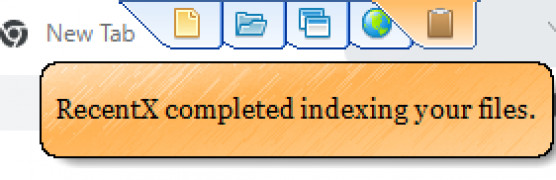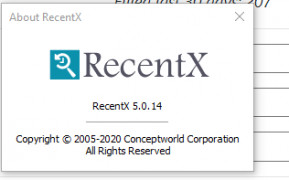RecentX
A launcher program that helps you access your files quickly on Windows
Operating system: Windows
Publisher: Conceptworld
Release : RecentX 5.0.14
Antivirus check: passed
If you've ever owned a Windows computer, you would now that it is nearly impossible to find files and programs sometimes. Even if you type your files' exact name, it won't show up, and if it does, it takes so long to locate it. RecentX has solved nearly all of those problems for me ever since downloading it. I work in a company that manages a lot of different files, and having this program has allowed me to access those files in record time. Now when I type a file name in, it loads up almost instantly. I've actually convinced my entire office to use RecentX, and since doing so, I've seen none of my coworkers have to ask for assistance with file finding on their PCs. It's literally changed an entire office for the better. The best part about RecentX, is that it is integrated smoothly and quickly with Windows. You don't have to re-learn anything or go about searching for files and programs in a different way than you did before. It feels very familiar, kind of like an extension of Windows.
The interface is simple and easy to navigate. One of my favorite features in RecentX, is being able to tag and bookmark certain important files. Doing this allows me to always clearly see where my most used data are when I'm searching for them. It feels like I've been able to remove having to find the needle in a haystack in my life thanks to this fantastic piece of software. I used to dread having to load up my work computer and wait several minutes just for a file I accessed the other day to load correctly. It's taken out all of the stress and anger that's associated with slow computers for me. Once you download this program, it just starts working. There is no time-consuming setup or confusing instructions that are stuck to this application if everyone from my work can download it and use it within 5 minutes then you can too!
If you have a Windows machine and want to access files faster, you need to try RecentX out. Everyone I know that uses it has had zero complaints and nothing but praise. It's such an essential tool for our office, and I'm so glad that we have it on our side.
Helps you find and locate files or programs quicklyFeatures:
- Tag files and folders
- Clipboard manager
- auto-remember tool
- Remote folder access
- Bookmark feature
Minimum 2GB RAM
Remote folder access enabled
Ability to download and install software
PROS
Streamlines workflow through smart tagging, grouping, and priority definition.
Offers extensive search filters for better file management and retrieval.
CONS
May slow down system performance occasionally.
Interface can be confusing for first-time users.