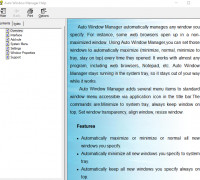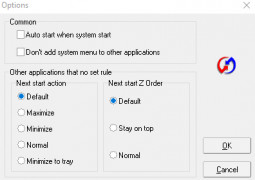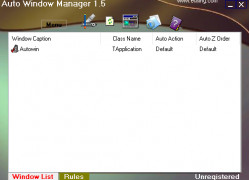Auto Window Manager
Allows management of window sizing immediately upon launch
Operating system: Windows
Publisher: Eusing Software
Release : Auto Window Manager 1.5
Antivirus check: passed
The Auto Window Manager allows for the automatic management of the windows which the customer specifies in its command center. When a browser or other program opens in a specific form, for example, a maximized form, this software ensures that they open and then adjust to the format which the customer would like. These formats include: maximize, minimize, normal, minimize to tray, or stay on top. This is done automatically, without prompt, and therefore makes the computer experience better for the user by not hassling them to do these tasks manually.
The software works with "almost any program" and definitely works with the major ones such as web browsers and notepad. It is always running in the system tray, ensuring it does not irritate the user. Also, it does so automatically, as soon as the computer is started, therefore saving even more time. The program also comes with several other options. These include: always keep window on top, setting the transparency level of the window, window alignment, and resizing. Another feature is that for auction websites, the software can automatically refresh websites as a set time interval of the users choosing.
The service is rated at an average level throughout different websites online. Although useful, it is becoming outdated as it only works for Windows 95/98/Me/2000/XP/2003 and Vista, therefore not being compatible with later versions of the window. The system also does not work for macOS/Linux, another limitation. The program is also free for users and comes with a setup installation guide to help the user understand its essential functions and how to use it. Overall, the program could do with upgrading for later versions of Windows but is suitable for those still using older systems.
Saves time by maximizing, minimizing and other forms of adjusting automatically upon launchFeatures:
- Maximizes/Minimizes Tabs
- Minimize to tray feature/Stay on top feature
- Window alignment/resizing
- Automatic browser refresh, at optional intervals
- Allows for adjustment of window transparency
- Not compatible with macOS/Linux systems
- Requires a system tray for operation
PROS
Enhances productivity by keeping crucial windows always accessible.
Easy to use interface, ideal for beginners.
CONS
Occasional performance lags reported.
Limited customization options available.