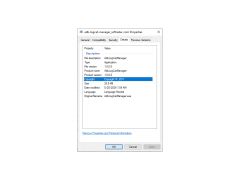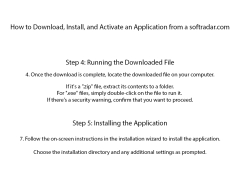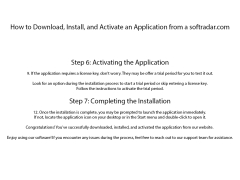ADB LogCat Manager
by Crasher
ADB LogCat Manager is a tool to easily view and filter Android logcat logs.
ADB LogCat Manager Software
ADB LogCat Manager is an advanced software solution designed to help you easily manage and analyze logcat data entries. With its powerful features and intuitive user interface, the software helps reduce the time and effort needed to monitor, analyze and troubleshoot your applications.
• Automatically detect logcat entries from devices connected via ADB
• Customize filters to focus on relevant logcat entries
• Color-coded logcat entries for easier analysis
• Export logcat entries to a text file for further analysis
• Search for specific logcat entries
• View logcat entries in real-time
• Easily identify and select logcat entries with customizable tags
• Configure ADB LogCat Manager to automatically start with Windows
• Ability to save logcat entries to the cloud to share with other users
• Password protection to keep your logcat entries safe
• Create and reuse custom filters
• Automatically detect and display process information associated with each logcat entry
• View logcat entries in a list or treeview
• Ability to pause and resume logcat entries
• Automatically detect and display timestamps associated with each logcat entry
• Automatically detect and display thread information associated with each logcat entry
• Ability to save, export and share logcat entries
• Ability to copy logcat entries to the clipboard
• Automatically detect and display the log level associated with each logcat entry
• Automatically detect and display the tag associated with each logcat entry
• Automatically detect and display the log message associated with each logcat entry
• Automatically detect and display the device information associated with each logcat entry
ADB LogCat Manager is an invaluable tool for developers and testers alike. With its intuitive user interface and powerful features, it helps reduce the time and effort needed to monitor, analyze and troubleshoot your applications.
ADB LogCat Manager is an advanced software solution designed to help you easily manage and analyze logcat data entries. With its powerful features and intuitive user interface, the software helps reduce the time and effort needed to monitor, analyze and troubleshoot your applications.
. ADB LogCat Manager provides an easy way to view and filter logcat messages across multiple devices.Features:
• Automatically detect logcat entries from devices connected via ADB
• Customize filters to focus on relevant logcat entries
• Color-coded logcat entries for easier analysis
• Export logcat entries to a text file for further analysis
• Search for specific logcat entries
• View logcat entries in real-time
• Easily identify and select logcat entries with customizable tags
• Configure ADB LogCat Manager to automatically start with Windows
• Ability to save logcat entries to the cloud to share with other users
• Password protection to keep your logcat entries safe
• Create and reuse custom filters
• Automatically detect and display process information associated with each logcat entry
• View logcat entries in a list or treeview
• Ability to pause and resume logcat entries
• Automatically detect and display timestamps associated with each logcat entry
• Automatically detect and display thread information associated with each logcat entry
• Ability to save, export and share logcat entries
• Ability to copy logcat entries to the clipboard
• Automatically detect and display the log level associated with each logcat entry
• Automatically detect and display the tag associated with each logcat entry
• Automatically detect and display the log message associated with each logcat entry
• Automatically detect and display the device information associated with each logcat entry
ADB LogCat Manager is an invaluable tool for developers and testers alike. With its intuitive user interface and powerful features, it helps reduce the time and effort needed to monitor, analyze and troubleshoot your applications.
1. Operating System: Windows 10, Mac OS X 10.6 or higher
2. Software: Java 8.0 or higher, Eclipse IDE
3. Memory: 2GB RAM or higher
4. Storage: 500MB of free space or higher
5. Network: Broadband Internet connection
6. Graphics card: Not required
7. Peripherals: Not required
2. Software: Java 8.0 or higher, Eclipse IDE
3. Memory: 2GB RAM or higher
4. Storage: 500MB of free space or higher
5. Network: Broadband Internet connection
6. Graphics card: Not required
7. Peripherals: Not required
PROS
Allows real-time viewing, filtering, and analysis of LogCat messages.
Easy to implement, requiring minimal setup and configuration.
Supports exporting and saving logs for future use or sharing.
Easy to implement, requiring minimal setup and configuration.
Supports exporting and saving logs for future use or sharing.
CONS
Requires advanced knowledge of Android development to use effectively.
No built-in tutorial or guidance for beginners.
Interface can be overwhelming for new users.
No built-in tutorial or guidance for beginners.
Interface can be overwhelming for new users.
Muhammad G.
ADB LogCat Manager is a useful software to monitor and manage logging activities on an Android device. It's simple to use and provides a great overview of all log messages. It also allows users to filter logcat messages by source, tag, or priority. I especially liked how it allows me to save logcat messages to a file. The search feature is also great for locating specific events. I recommend keeping the logcat window size small as it can get cluttered with messages. Overall, I found this software to be very helpful in my debugging process.