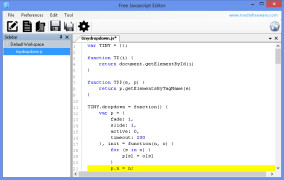Free JavaScript Editor
by Yaldex Software
Free JavaScript Editor is a free, open-source code editor that enables developers to create and edit JavaScript code.
Operating system: Windows
Publisher: Yaldex Software
Release : Free JavaScript Editor 1.0
Antivirus check: passed
Free JavaScript Editor software is a comprehensive and powerful tool for creating and editing JavaScript code. It provides an intuitive and easy to use user interface that allows users to work with JavaScript code quickly and efficiently. It is designed for both novice and experienced users and provides a wide range of features that make it an ideal choice for web developers.
The Free JavaScript Editor is equipped with features that make coding easier and faster. It includes a syntax highlighting feature that automatically highlights code elements like keywords, comments, functions and other elements. The code completion feature provides auto-completion of JavaScript code and makes coding faster. It also includes a code snippets library which allows users to quickly insert pre-written code snippets into the editor. Other features include auto-indentation, code folding, bracket matching, line numbering, code formatting and more.
The Free JavaScript Editor also includes a debugging feature that allows users to easily identify bugs and errors in their code. It includes options for setting breakpoints and tracing code execution, as well as a debugging console for displaying errors and debugging messages. The debugging feature is particularly useful for developers who are working on complex and large JavaScript projects.
The Free JavaScript Editor also comes with a built-in web browser that allows users to test their JavaScript code directly in the editor. The browser is compatible with most modern browsers and supports both local files and online files. It also includes an integrated web inspector that allows users to inspect and debug web pages directly from within the editor.
The Free JavaScript Editor is a powerful and versatile tool that can be used to create and edit JavaScript code quickly and easily. It includes a wide range of features that make coding faster and easier, and it is an ideal choice for developers and web designers.
The Free JavaScript Editor is equipped with features that make coding easier and faster. It includes a syntax highlighting feature that automatically highlights code elements like keywords, comments, functions and other elements. The code completion feature provides auto-completion of JavaScript code and makes coding faster. It also includes a code snippets library which allows users to quickly insert pre-written code snippets into the editor. Other features include auto-indentation, code folding, bracket matching, line numbering, code formatting and more.
The Free JavaScript Editor also includes a debugging feature that allows users to easily identify bugs and errors in their code. It includes options for setting breakpoints and tracing code execution, as well as a debugging console for displaying errors and debugging messages. The debugging feature is particularly useful for developers who are working on complex and large JavaScript projects.
The Free JavaScript Editor also comes with a built-in web browser that allows users to test their JavaScript code directly in the editor. The browser is compatible with most modern browsers and supports both local files and online files. It also includes an integrated web inspector that allows users to inspect and debug web pages directly from within the editor.
The Free JavaScript Editor is a powerful and versatile tool that can be used to create and edit JavaScript code quickly and easily. It includes a wide range of features that make coding faster and easier, and it is an ideal choice for developers and web designers.
Free JavaScript Editor software allows developers to quickly and easily write, debug, and deploy JavaScript code.
This software should be compatable with all major browsers and be availbale on Windows and Mac OSX operating systems. It should include features such as syntax highlighting, intellisense, code completion, and code formatting. The software should also support multiple programming languages, such as HTML, CSS, JavaScript, PHP, and SQL. It should be easy to install and provide a user-friendly interface. The software should also be able to save projects and files, and have the ability to export and import files. Lastly, the softare should provide a good online help system to assist users in finding the answers to their questions.
PROS
Allows real-time testing and debugging of JavaScript codes.
Features auto-completion, speeding up the coding process.
Provides convenient code folding and editing tools.
Features auto-completion, speeding up the coding process.
Provides convenient code folding and editing tools.
CONS
Lacks advanced features for experienced developers.
Doesn't support robust debugging tools.
May experience occasional slow performance.
Doesn't support robust debugging tools.
May experience occasional slow performance.
Freddie H**********x
I used Free JavaScript Editor for a school project and found it to be a greatt tool for coding, however I did find some features to be a bit confusing
Riley F.
The software offers an intuitive and comprehensive interface for editing JavaScript code.
Kian N******j
This software is a free tool that allows users to write and edit JavaScript code. It features syntax highlighting, code completion, and error checking to help users write clean and error-free code. The software also includes a built-in debugger to help users troubleshoot their code and a library of pre-written code snippets to save time. Other features include the ability to customize the interface, autocomplete code, and create bookmarks for frequently used code. Overall, this software is a useful tool for developers looking to write, edit, and debug JavaScript code.
James
Intuitive interface, abundant features, supports live editing.
Effective auto-completion, easy code organization.
Fast, reliable, offers great debugging tools.
Includes built-in templates, simplifies code testing.
Diverse functionality, user-friendly, supports various libraries.
Helps improve code efficiency, highly customizable.
Great for beginners, delivers real-time output.
Streamlines workflow, syntax highlighting, useful shortcuts.
Advanced features, multi-cursor support, error detecting.
Easily integrates with other platforms, robust.
Samuel
Intuitive interface, helpful syntax highlighting feature.
Callum
Smooth editing, useful features, intuitive.
Rhys
is a comprehensive and powerful tool for creating and editing JavaScript code. Its intuitive and user-friendly interface allows for quick and efficient work with JavaScript code. Designed for both novice and experienced users, it offers a wide range of features that make it the ideal choice for web developers.
This software is equipped with features that facilitate and expedite programming. For example, it includes a syntax highlighting function that automatically highlights code elements such as keywords, comments, functions, etc. The code completion function provides auto-completion of JavaScript code, making programming faster. It also includes a library of code snippets, allowing for quick insertion of pre-written code snippets into the editor.
In addition to that, this software has a debugging function that allows users to easily identify bugs and errors in their code. It also offers options to set breakpoints and trace code execution, as well as a debugging console to display errors and debugging messages. This debugging function is particularly useful for developers working on complex and large-scale JavaScript projects.
Furthermore, the software is also equipped with a built-in web browser that allows users to test their JavaScript code directly in the editor. This browser is compatible with most modern browsers and supports both local and online files.
Charlotte
Easy code editing with helpful features, perfect for JavaScript beginners