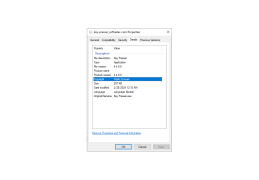Key Presser
by Burton Tsang
A key presser is a software program that automates the process of pressing keys on a keyboard.
Software Description
Key Presser is a lightweight software program that allows you to quickly and easily set up a series of keystrokes to be repeated on your keyboard. Whether you need to set up a series of keystrokes for a specific task, or simply need to automate a tedious input process, Key Presser can help.
• Set up keystrokes to be repeated at a set time interval: Key Presser allows you to set up a custom keystroke sequence to be repeated at a set time interval. This allows you to automate tedious input processes and keep your hands off the keyboard while the keystrokes are being repeated.
• Create custom profiles for different tasks: Key Presser allows you to create custom profiles for different tasks. This makes it easy to quickly switch between different keystroke sequences for different tasks.
• Set up hotkeys for quick access: Key Presser allows you to set up hotkeys, so you can quickly access different profiles and start/stop the keystroke repetition with just a single keystroke.
• Create macros for complex keystrokes: Key Presser allows you to create macros for complex keystrokes, such as ctrl+shift+alt+F1. This makes it easy to automate complex input processes.
• Record mouse clicks and cursor movements: Key Presser also allows you to record mouse clicks and cursor movements, so you can automate complex mouse actions as well as keyboard actions.
• Supports multiple languages: Key Presser supports multiple languages, so you can use it to automate input processes in any language.
• Supports multiple keyboard layouts: Key Presser also supports multiple keyboard layouts, so you can use it on any keyboard.
• Portable version available: Key Presser has a portable version that you can use without having to install it. This makes it easy to take your keystrokes with you wherever you go.
• Customizable options: Key Presser has a variety of options that you can customize to suit your needs. This includes options such as the speed of the keystrokes, the number of times the keystrokes will be repeated, and more.
• Secure: Key Presser is a secure software program that uses strong encryption to ensure that your keystrokes are kept safe and secure.
• Compatible with Windows: Key Presser is compatible with Windows 7, 8, and 10.
Key Presser is a lightweight software program that allows you to quickly and easily set up a series of keystrokes to be repeated on your keyboard. Whether you need to set up a series of keystrokes for a specific task, or simply need to automate a tedious input process, Key Presser can help.
Auto Key Presser can save time and effort by automatically pressing keys on a keyboard.Features:
• Set up keystrokes to be repeated at a set time interval: Key Presser allows you to set up a custom keystroke sequence to be repeated at a set time interval. This allows you to automate tedious input processes and keep your hands off the keyboard while the keystrokes are being repeated.
• Create custom profiles for different tasks: Key Presser allows you to create custom profiles for different tasks. This makes it easy to quickly switch between different keystroke sequences for different tasks.
• Set up hotkeys for quick access: Key Presser allows you to set up hotkeys, so you can quickly access different profiles and start/stop the keystroke repetition with just a single keystroke.
• Create macros for complex keystrokes: Key Presser allows you to create macros for complex keystrokes, such as ctrl+shift+alt+F1. This makes it easy to automate complex input processes.
• Record mouse clicks and cursor movements: Key Presser also allows you to record mouse clicks and cursor movements, so you can automate complex mouse actions as well as keyboard actions.
• Supports multiple languages: Key Presser supports multiple languages, so you can use it to automate input processes in any language.
• Supports multiple keyboard layouts: Key Presser also supports multiple keyboard layouts, so you can use it on any keyboard.
• Portable version available: Key Presser has a portable version that you can use without having to install it. This makes it easy to take your keystrokes with you wherever you go.
• Customizable options: Key Presser has a variety of options that you can customize to suit your needs. This includes options such as the speed of the keystrokes, the number of times the keystrokes will be repeated, and more.
• Secure: Key Presser is a secure software program that uses strong encryption to ensure that your keystrokes are kept safe and secure.
• Compatible with Windows: Key Presser is compatible with Windows 7, 8, and 10.
1. Operating System: Any modern operating system, such as Windows, Mac, or Linux.
2. Processor: Minimum of 1GHz processor or higher.
3. Memory: At least 256MB of RAM.
4. Storage: At least 10MB of free hard drive space.
5. Network: Internet connection for downloading and installing the software.
6. Other: A keyboard and mouse with which to use the software.
2. Processor: Minimum of 1GHz processor or higher.
3. Memory: At least 256MB of RAM.
4. Storage: At least 10MB of free hard drive space.
5. Network: Internet connection for downloading and installing the software.
6. Other: A keyboard and mouse with which to use the software.
PROS
Automates repetitive keyboard tasks, saving time and effort.
Customizable settings for individual user needs.
Doesn't require programming knowledge to use.
Customizable settings for individual user needs.
Doesn't require programming knowledge to use.
CONS
May result in repetitive strain injuries with prolonged use.
Risk of violating some game or website terms and conditions.
Limited functionality for complex tasks.
Risk of violating some game or website terms and conditions.
Limited functionality for complex tasks.
Muhammad N.
I have used Key Presser software for a few months and I have had a positive experience with it. It is a reliable, user-friendly and versatile program that allows you to create key sequences for automation. It also lets you adjust the frequency and speed of the key press. I like that you can save and reuse multiple key sequences for different tasks. Furthermore, it has a simple interface and is compatible with all major operating systems. I have found it to be an invaluable tool for automating certain tasks. The support team is also very helpful and responsive. Overall, I am satisfied with the performance of Key Presser software.
Alexander G.
Key Presser is a useful tool for automating long and repetitive key presses. It is easy to use and setup, with a quick learning curve. I found the user interface to be intuitive, with a nice set of customization options. The program was also surprisingly light on system resources.
Sean O*******a
The Key Presser software is a program designed to automate the process of pressing specific keys on the keyboard. This software can be useful for various tasks, such as gaming, data entry, and repetitive typing. Its main features include the ability to customize the keys to be pressed, set the time intervals between key presses, and configure the duration of the key press. Additionally, this software can operate in the background, allowing users to perform other tasks while the program runs.
David S*****h
Key Presser software is a tool that helps automate key pressing tasks.
Dylan
Simple, intuitive design. Makes repetitive tasks easier.
Finn
Efficient, user-friendly, reliable automation tool.