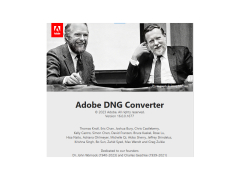Adobe DNG Converter
Converts images from multiple types and camera brands including the most popular models
Adobe DNG Converter is a program for converting the internal RAW formats of digital cameras into a universal format of digital negative DNG (Digital Negative Specification), developed by Adobe. The main idea of this format is to standardize digital images obtained from different cameras. Every photographic company uses its own RAW photo format, e.g. Nikon's NEF, Canon CR2, Pentax PEF and so on. Adobe DNG Converter is designed to equalize this difference so that it is possible to use a universal format for working with photos in different editors, as well as for long-term storage without being bound to certain versions of photo processing programs. In addition, the size of the DNG file can be 5-15% smaller than the size of the original RAW, which is convenient for storing large amounts of photos. Currently, some cameras allow you to use the second format of saving to DNG.
Despite the convenience of a single standardized format, the DNG photoenvironment is not very well established. It is not always convenient to make an additional intermediate step when processing photos, for example, to get a JPEG image you need to go about the following way: RAW → DNG → Editor/converter → JPG. Second, there are occasional updates to the original RAW software from camera manufacturers, which improves photo processing algorithms to achieve better quality of the final JPG. For this case, of course, there is an option "Embed the original RAW file in DNG format" which can be found in the settings, but then the advantage of compressing the file is lost because the final file will be larger than the original one.
Adobe DNG Converter standardizes and compresses raw photo formats from various cameras, promoting universal compatibility and efficient storage.
Working with Adobe DNG Converter is very easy: you need to select a directory with RAW files to convert, select a destination directory or leave them in the same place. If necessary, you can set up automatic renaming of files.
- Conversion of RAW format into a standardized DNG format;
- Support for virtually all formats of modern digital cameras;
- very simple program management;
- possibility of renaming files according to a specified template;
- high speed of operation;
- the ability to embed the original RAW file into the DNG file;
- the ability to use lossy compression;
- the ability to reduce the resolution of the original image;
- the ability to configure compatibility with Camera Raw from version 2.4, Photoshop CS and Lightroom 1.0 onwards;
- Russified interface and clues.
PROS
Offers batch conversion capabilities for efficiency.
Free-to-use and supports multiple operating systems.
CONS
Does not support all camera raw formats.
Slightly complex for beginner users.