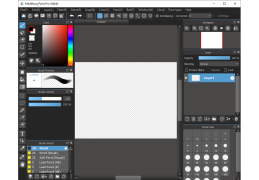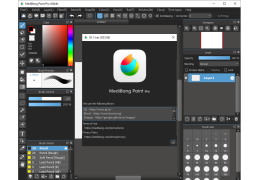MediBang Paint Pro
Free digital painting for windows processor
MediBang Paint Pro is a program designed to create comics and digital art. It offers users a large selection of ready-made brushes (Mapping Pen, GPen, etc.), and also allows you to create your own with the choice of the desired settings. The editor provides a tool of binding, which is very useful when creating curves of lines and arcs. It is also suitable for the creation of "speed lines" - lines that indicate the movement of objects in comics. When creating comics, users are allowed to change the order of pages and scenes, as well as freely edit the borders of comic strip frames.
The program includes a library with free "backsides" and fonts. The "Materials" in the library are in order and can be downloaded in one click. Like any other popular graphics editor, MediBang Paint Pro allows you to work with image layers. The programme has a very active community, where participants constantly share different experiences and create guidelines.
"MediBang Paint Pro provides a comprehensive suite of tools specifically tailored for creating comics and digital art, including customisable brushes and layering."
MediBang Paint Pro is perfect for organizing group work on a project. The program allows you to synchronize changes in the project through the "cloud" and provide access to its editing, an unlimited number of users. You can also use cloud storage to move projects between your computer and portable devices. All you need to do is install the official MediBang Paint Pro application from the corresponding digital content store (Google Play, AppStore) on your smartphone/tablet. The possibility of synchronizing settings and brushes is implemented.
- is perfect for creating digital art and comic strips;
- offers a whole library with free asses and fonts;
- supports layer work;
- Includes a smart georeferencing tool;
- allows you to work on your project collectively, synchronizing progress through the cloud;
- has versions for mobile operating systems.
PROS
Supports cloud saving and team projects.
Cross-platform compatibility with PC, Mac, iOS, and Android.
CONS
Requires internet connection for accessing some features and resources.
Overwhelming interface for beginners due to numerous features and tools.