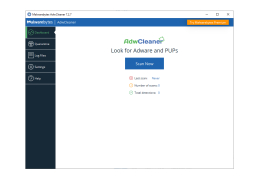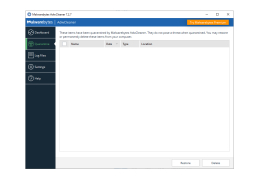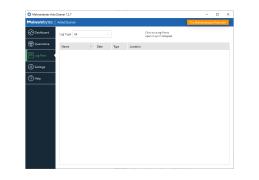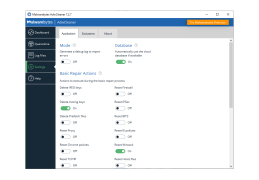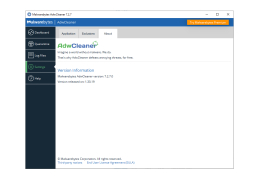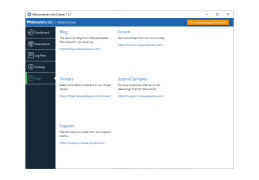AdwCleaner
Free adware cleaner and removal tool that finds and removes adware, bloatware, junkware and unwanted programs
Operating system: Windows
Publisher: General Changelog Team
Release : AdwCleaner 7.2.7.0
Antivirus check: passed
Are you tired of the annoying toolbars and other junk that comes into your system when you install free software? Are you tired of having to deal with the fact that after installing a new utility on your computer, the home page changes in your browser and there is a scattering of unnecessary additions? Then a utility called AdwCleaner was created specifically for you. One of its advantages is its portability. No installation required - just download and run.
The program has a very simple interface. Click on the "Search" button to start the analysis of the system, and after the end of the search click on "Delete" to delete the found Adware. AdwCleaner compiles detailed log files and registry keys that have been deleted. You can save it to a text file if you want. The only drawback of the application is that you need to close all the working programs to begin the analysis. Otherwise, we have before us a fairly fast and, importantly, free tool that will get rid of all kinds of system "garbage" in a few seconds.
AdwCleaner efficiently eliminates unwanted toolbars, adware, and other system "garbage," enhancing overall computer performance.
- completely remove all kinds of Adware from your computer;
- the program is very compact and does not require installation;
- makes a detailed log of deleted keys and system files;
- has a nice user interface.
PROS
Simple, user-friendly interface suitable for non-tech savvy users.
Free to download and use with regular software updates.
CONS
Occasionally flags legitimate software as harmful.
Lacks advanced customization options.