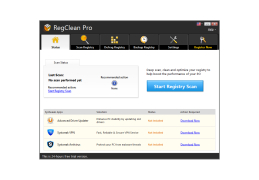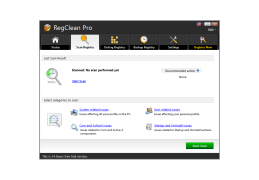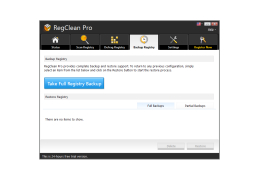RegClean Pro
A software program that fixes system errors and other issues for Windows computers
RegClean Pro is a small utility that will help to clear the registry of old and unused keys. In the process of work the program uses its own algorithms of scanning, which significantly increase its efficiency. In addition to clearing the registry, the program also allows you to defragment and compress it.
It is no secret that over time the system starts to work slower and takes longer to process the information. Once your computer has been scanned by RegClean Pro, you'll immediately experience an increase in performance. After installing and starting the application, it will offer to create a backup copy of the registry, which can be accessed if the program makes a mistake and deletes unnecessary files. You can then proceed directly to cleaning and optimizing the system. An integrated task scheduler helps to fully automate the optimisation process, and an easy-to-use user interface allows even newcomers to work with RegClean Pro. Unfortunately, unlike most of these tools, this program is paid for.
RegClean Pro enhances computer performance by clearing old and unused keys from the registry, reducing system lag and processing times.
- increasing the speed and stability of the system;
- full registry backup to undo changes in case of error;
- defragmentation and compression function of the registry;
- correction of various errors;
- Setting up an automatic registry scan according to a set schedule;
- Wait and understandable user interface.
PROS
Offers backup feature for safety.
Easy to use, even for beginners.
CONS
Limited customer service availability.
Overly aggressive with unwanted notifications and alerts.