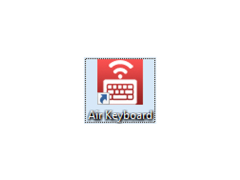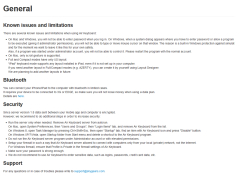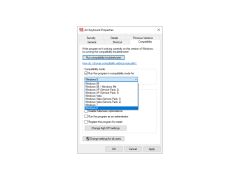Air Keyboard
It lets you use your iPad as a wireless keyboard
Air Keyboard gives you a unique opportunity to use your iPad, iPhone and OS Android devices as a wireless keyboard for your computer. Air Keyboard literally means "air keyboard". This name is a good description of the essence of this application. Connect your new keyboard to your computer via Wi-Fi network. You need to create a Wi-Fi network on your device and then connect a computer to it. Next, launch the Air Keyboard program and use your air keyboard.
And now a little bit about the functions of this application. At first glance, it may seem like a common utility that provides a similar keyboard, but it is not. Thanks to the latest developments in this field, interesting features are now available. Different keyboard and virtual mouse options are available. Their location, appearance and size may vary. You can only turn on the keyboard or just the mouse. If you want to remotely control your presentation, simply switch to presentation remote control mode, which looks beautiful and very convenient. Besides that, there are other modes like the game mode. You can create your own keyboard layouts, set up hotkeys, and so on. All for your convenience. Many languages and keyboard layouts are also supported (regardless of whether you have such a keyboard layout on your computer or not).
Air Keyboard allows you to transform your mobile device into a wireless keyboard and mouse for your computer, enhancing your control and convenience.
- Keyboard from your iPad, Android or iPhone;
- Connect the device via Wi-Fi;
- different keyboard layouts;
- a virtual mouse and a presentation console;
- many supported languages and layouts.
PROS
Offers customizable keyboard and mouse functions.
Supports multi-language keyboard layouts.
CONS
Occasional lagging may interrupt workflow.
May drain mobile device battery quickly.
Finlay
Air Keyboard is a cool app that turns an iPhone into a wireless remote keyboard and touch pad for a computer. It’s a must-have for people who often make presentations and demonstrate them in public or want to play games while sitting distantly from their computers. If you have a computer-based home cinema, you can also control it while sitting in a comfortable position.
Sun, Mar 31, 2024
The app allows users to control a desktop with the help of an iPhone from any connected to Wi-fi part of an area. Users like the fact that they can type in any language even if it's not installed on their computer.
It’s easy to install Air Keyboard. However, users should mind that in order to use the app, they need to get a server-side app on their computer first.
It's easy to make your life more convenient with the help of Air Keyboard.