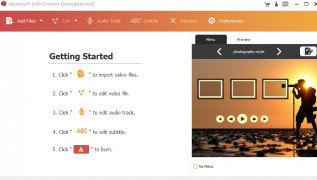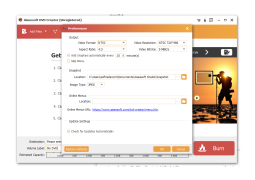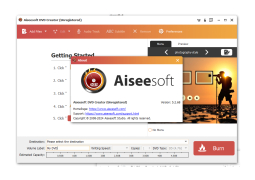Aiseesoft DVD Creator
Can burn any video to a DVD
Operating system: Windows
Publisher: Aiseesoft Studio
Release : Aiseesoft DVD Creator 5.2.68
Antivirus check: passed
This is not just your ordinary DVD creator. This is a professional DVD creator that has the ability not only to burn videos. It also can burn audio as well as images to DVD folders and/or disc as well as ISO files with impeccable quality. Of course, the menus are highly customizable and wait until you come across the editing feature that is extremely powerful that is provided for you to make sure that you obtain the best experience when it comes to creating DVDs. If you are new to any type of burn DVD software, no worries, this software comes with DVD menu templates, so users can browse many free DVD menu templates to help you get started. Whatever the project is that you are trying to complete, you will easily be able to find a theme that is suitable for your project. Remember, these are just templates, so there might be some features you like about them, and some you don't, which is not a problem, because even the templates are customizable to your liking. Are you feeling creative, or maybe romantic? Set the background music to any song that you would like. Some of the features of this burner are absolutely out of this world impressive, and the best part, it is easy to use. This software is fully compatible with Windows 10,8,7, XP, and Vista. Pretty much all the DVD formats are supported, which includes DVD-9, DVD-5, DVD+R DL, DVD-R DL, DVD-R/RW, and so many more. All other formats, such as AVI, 3PG, MP4, MPEG, VOB, MTS, TS, QT, DV, DAT, just to name a few, are also supported, along with many others.
To create DVD disc from filesFeatures:
- Compatible with Windows 10,8,7, XP and Vista
- All DVD formats are supported
- Customizable DVD menu
- Ability to add audio/subtitle
- Can set background music
Supports all DVD formats
Ability to customize DVD menu
Can add audio/subtitle
PROS
Fast burning speed without quality loss.
Customizable DVD menu templates available.
CONS
Does not support Blu-ray burning.
Takes up substantial system resources when burning DVDs.