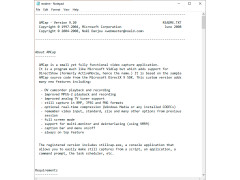AMCap
AMCap captures the video source recorded by your webcam and saves it to your hard drive straight away
Operating system: Windows
Publisher: Noel DANJOU
Release : AMCap 9.22
Antivirus check: passed
AMCap is a program that allows you to record video from any device connected to your computer, be it DV or webcam, USB camera or even analogue TV tuner. Any device compatible with Microsoft DirectShow technology is supported.
Despite its small size (just under three megabytes), the program includes everything you need to record video and audio, as well as a number of additional useful features. You can choose the format, codec and the desired quality for recording, for video settings there are two modes - the use of a software processor (through which you can adjust the brightness, gain, contrast, saturation, etc.), the second option - to use the built-in features of the connected camera (in this case, the number of settings will depend on the existing device). It is also possible to save individual frames in JPG format at user-defined intervals or one frame at a time by pressing the Enter key.
AMCap enables video recording from any device connected to your computer, with customizable settings for format and quality, making it versatile and user-friendly.
The main goal of the author's development was to make a simple and functional program that could work with all connected video cameras. And it was successful, the interface is extremely simple and consists of only two parts: the main menu, in which the management tools are located, and the area for video playback. All connected devices are automatically recognized by the program and placed in the menu "Devices", there are also all audio cards from which you can write sound. For advanced users there is stillcap.exe utility in the set, which allows to work with cameras through the command line.
- Capture per-frame (Ctrl+L);
- fast video capture capability (Ctrl+C);
- compression support (Windows Media 9 Series only);
- the program remembers compression parameters, video standards and size settings;
- remembers the position of the window;
- ability to enable full screen mode (ALT+Enter);
- can be easily accessed at вкл\выкл header panel and menu (F11);
- the program can be locked over all windows (F12);
- the ability to quickly switch between TV channels (if the appropriate equipment is present).
PROS
Supports both analog and digital devices.
Features comprehensive configuration options for fine-tuning.
CONS
Only supports Microsoft Windows, excluding many users.
The interface may seem outdated and is not user-friendly.