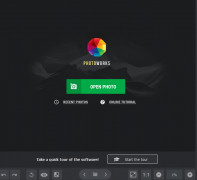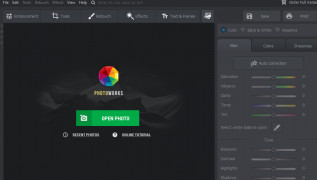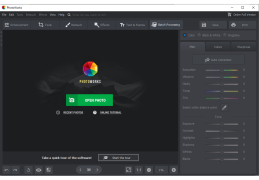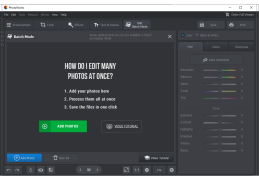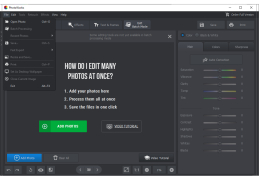AMS PhotoWorks
Windows supported photo editing software that supports 450+ formats
Operating system: Windows
Publisher: AMS Software
Release : AMS PhotoWorks 15.0
Antivirus check: passed
Ams PhotoWorks 8.0 offers the user the ability to edit and modify images quickly and effectively. The AMS PhotoWorks 8.0 gives many options for the different tools provided. It includes enhancement of photos to allow the user to get the best look to a photo taken. It contains the tools which will enable the user to Crop images to get the best aspect ratio possible. This product also offers the retouch option to allow the user to blur obstructions in the background out.
This powerful software can do all your photo editing needs!Features:
- With the PhotoWorks 8.0, any user with Windows 10,8,7, Vista or XP computer can run the software seamlessly.
- The AMS PhotoWorks supports 450+ formats. If you've ever run into formatting issues in the past, the AMS Photoworks is surly to work with near all commonly used formats for images.
- If filters are your cup of tea, the AMS PhotoWorks has at its disposal 150+ different filters for its users to choose from, depending on the type of photo, environment, or tone surly the AMSPhotoWorks 8.0 will have the filter for you.
- If you took a photo that is a great setting, place, or person; however, the end result of the photos look was more on the dull end, the PhotoWorks 8.0 offers tone and color correction. Turn that one dull photo into one that everyone can appreciate.
- If you ever take a fantastic photo of yourself or another person, however, the photo ends up being ruined due to acne or wrinkling of the skin. The AMS PhotoWorks has just the thing for you. Using the PhotoWorks, one can effortlessly use the portrait enhancement mode, which allows the user to clean up acne that may be affecting their photo. Remove wrinkles that may be getting in the way of that perfect photo; slim the face, the photo is excellent. Still, the facial aspects are off, reshape eyes, for the times that a photo is lovely and ready to post. However, you were staring in an off direction and threw off the photo flow, to reshape the nose, for those times that you get a facial image on an off angel, and finally and most importantly to enhance and reshape the lips in a photo. For those times that everything is perfect in a picture, however, you accidentally made a smile right before taking a serious shot.
Support for 450+ image formats
At least 1 GB of RAM
200 MB of available disk space
PROS
Offers a wide array of photo editing tools.
Features advanced color correction and retouching capabilities.
CONS
Lacks advanced features for complex editing tasks.
Slightly steep learning curve for beginners.