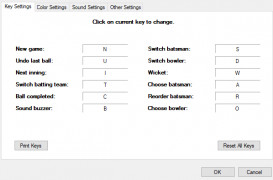Android Data Backup & Restore
by Apeaksoft Studio
EaseUS MobiSaver for Android is a powerful and easy-to-use data recovery and backup solution that helps you recover deleted or lost data from Android devices.
Operating system: Windows
Publisher: Apeaksoft Studio
Release : Android Data Backup & Restore 5.3.0
Antivirus check: passed
Data Backup & Restore Software
Data backup and restore software is an essential tool for anyone who wants to keep their important data safe. It allows users to create backups of their files and restore them in the event of a data loss. The software has become increasingly popular as people become more reliant on digital data for their day-to-day activities. Data backup and restore software provides users with an easy and reliable way to keep their data safe and secure.
Data backup and restore software has a variety of features that make it an invaluable tool for users. The most important features to look for when selecting a software package include:
• Automated Backup: Automated backups are a great way to ensure that your data is always backed up. The software will automatically create backups of your files at regular intervals, ensuring that you never lose your important data.
• File Compression: File compression allows you to reduce the size of your backups, which reduces storage requirements and speeds up the backup process.
• Restore Capabilities: The software should have the ability to restore your data from a backup in the event of a data loss.
• Security Features: Data security is an important consideration when choosing a backup and restore software package. Look for software that has encryption capabilities to protect your data from unauthorized access.
• Flexibility: The software should be flexible enough to accommodate your specific needs. Look for features such as the ability to select specific files or folders for backup, as well as the ability to schedule backups at regular intervals.
• Cloud Based Storage: Cloud-based storage is becoming increasingly popular for data backup and restore software. This type of storage allows you to store your backups in the cloud, providing a secure storage solution that is accessible from anywhere with an internet connection.
• Data Synchronization: This feature allows you to keep multiple copies of your data in sync across multiple devices. This is especially useful if you need to access data on multiple devices, as the data will always be up to date.
• Easy to Use: Data backup and restore software should be easy to use and understand. Look for a package that includes a user-friendly interface and helpful tutorials that can help you get started.
• Technical Support: Good technical support is essential when selecting a backup and restore software package. Look for a company that offers reliable customer service and technical support.
Conclusion
Data backup and restore software is an essential tool for anyone who wants to keep their important data safe. It provides users with an easy and reliable way to create backups of their data and restore it in the event of a data loss. When selecting a software package, look for features such as automated backups, file compression, restore capabilities, security features, flexibility, cloud-based storage, data synchronization, and ease of use. Finally, make sure to choose a package that offers good customer service and technical support.
Data backup and restore software is an essential tool for anyone who wants to keep their important data safe. It allows users to create backups of their files and restore them in the event of a data loss. The software has become increasingly popular as people become more reliant on digital data for their day-to-day activities. Data backup and restore software provides users with an easy and reliable way to keep their data safe and secure.
The Data Backup & Restore software allows users to quickly and securely backup and restore their Android device data.Features:
Data backup and restore software has a variety of features that make it an invaluable tool for users. The most important features to look for when selecting a software package include:
• Automated Backup: Automated backups are a great way to ensure that your data is always backed up. The software will automatically create backups of your files at regular intervals, ensuring that you never lose your important data.
• File Compression: File compression allows you to reduce the size of your backups, which reduces storage requirements and speeds up the backup process.
• Restore Capabilities: The software should have the ability to restore your data from a backup in the event of a data loss.
• Security Features: Data security is an important consideration when choosing a backup and restore software package. Look for software that has encryption capabilities to protect your data from unauthorized access.
• Flexibility: The software should be flexible enough to accommodate your specific needs. Look for features such as the ability to select specific files or folders for backup, as well as the ability to schedule backups at regular intervals.
• Cloud Based Storage: Cloud-based storage is becoming increasingly popular for data backup and restore software. This type of storage allows you to store your backups in the cloud, providing a secure storage solution that is accessible from anywhere with an internet connection.
• Data Synchronization: This feature allows you to keep multiple copies of your data in sync across multiple devices. This is especially useful if you need to access data on multiple devices, as the data will always be up to date.
• Easy to Use: Data backup and restore software should be easy to use and understand. Look for a package that includes a user-friendly interface and helpful tutorials that can help you get started.
• Technical Support: Good technical support is essential when selecting a backup and restore software package. Look for a company that offers reliable customer service and technical support.
Conclusion
Data backup and restore software is an essential tool for anyone who wants to keep their important data safe. It provides users with an easy and reliable way to create backups of their data and restore it in the event of a data loss. When selecting a software package, look for features such as automated backups, file compression, restore capabilities, security features, flexibility, cloud-based storage, data synchronization, and ease of use. Finally, make sure to choose a package that offers good customer service and technical support.
1. Operating System: Windows 10, 8.1, 8, 7, Vista and XP
2. Processor: Intel Pentium or higher
3. Memory: 1GB RAM or higher
4. Hard Disk Space: At least 200 MB of free space
5. Android Version: Android 2.2 and above
6. USB Driver: Android USB driver must be installed properly on the computer
7. Internet connection: An active internet connection is required for successful backup and restore of Android data.
2. Processor: Intel Pentium or higher
3. Memory: 1GB RAM or higher
4. Hard Disk Space: At least 200 MB of free space
5. Android Version: Android 2.2 and above
6. USB Driver: Android USB driver must be installed properly on the computer
7. Internet connection: An active internet connection is required for successful backup and restore of Android data.
PROS
Protects data from accidental deletions and device failures.
Offers scheduled automatic backups for convenience.
Enables easy recovery after device resets.
Offers scheduled automatic backups for convenience.
Enables easy recovery after device resets.
CONS
May not support all Android devices or versions.
Occasional issues with backup file corruption.
Limited features in the free version.
Occasional issues with backup file corruption.
Limited features in the free version.
Ryan Vanvoorhees
I have used Android Data Backup & Restore software for a few weeks and I am impressed with its ease of use. I found the instructions to be clear and easy to follow. The software allows for a quick backup and restore of all my data and settings. It is also very efficient when it comes to managing large amounts of data. Overall, I am happy with the performance of the software.
Michael N.
This software is designed for Android devices to backup and restore data. It is compatible with multiple types of data, such as contacts, call logs, messages, photos, videos, and apps. It allows users to selectively backup and restore data, and also supports automatic backup. Additionally, it offers a user-friendly interface and fast data transfer speed.
Jamie H*******c
Android Data Backup & Restore software is a useful tool for backing up and restoring data on Android devices.
Callum
Efficient, user-friendly, reliable data recovery.
Rapid, comprehensive device backup process.
Seamless restoration, even on new devices.
Excellent performance, easy navigation interface.
Secure, hassle-free data transfer experience.
Intuitive design, speedy backup process.
Preserves data integrity during restore.
Simplifies data migration process significantly.
Saved all contacts, messages, photos.
Reduced potential data loss anxiety.
Adam
Easy, efficient, secure data recovery.