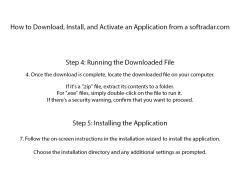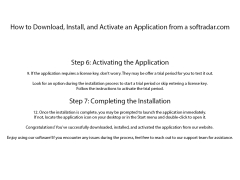Anvide Seal Folder (Anvide Lock Folder)
Tool that enables the process of encryption of folders and directories
Anvide Seal Folder is a utility that allows you to protect both groups of folders and individual directories with a password. The first thing to praise for this program is a very pleasant and intuitive interface. To "password" a folder, you can add it using your browser, or just drag it to the workspace of the utility. After that the program will allow you to enter the password itself and confirm it in the corresponding field. Folders whose contents you have protected with a password are displayed in the corresponding section. You can unscrew the protection at any time by right-clicking on the desired directory and selecting the corresponding sub-item in the drop-down menu. Of course, you will have to enter the password you have set before in order to unblock the program even from the interface. For forgetful people, the developers of Anvide Seal Folder have provided the possibility of adding a hint to the password.
It is important to note that this program does not require installation. Before you start working, you will only be asked to select the language and theme of the interface. The application knows how to minimize itself in the tray and work in the background. I'm sure you'll ask, "What happens if you close the tray program?" And it turns out that's not that easy. The fact is that the application is also protected by its own "master password". By default it is the same as the password from the first protected folder, but you can change it at any time in the program settings. In general, we have here one of the most convenient and easiest to use utilities designed to set up passwords in a directory.
Anvide Seal Folder efficiently secures your folders and directories by setting up password protection.
- allows you to protect an unlimited number of folders with a password;
- has an extremely simple and intuitive interface;
- supports adding folders by simply dragging and dropping;
- uses a master password to protect the device from being switched off by unauthorized persons;
- does not require installation and configuration;
- allows you to add a hint to your password;
- does not require the installation of additional software.
PROS
Supports multiple user profiles.
Low system resource consumption.
CONS
No multi-language support available.
No cross-platform compatibility, only usable on Windows.