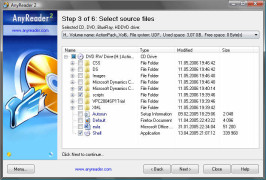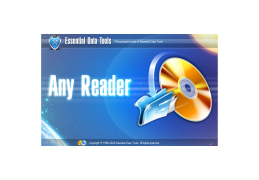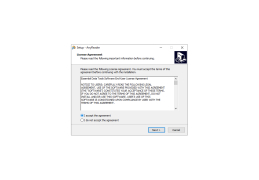AnyReader
A CD and DVD data recovery tool for multiple Windows programs
Operating system: Windows
Publisher: Regall LLC dba ObjectRescue.com
Release : AnyReader 3.15
Antivirus check: passed
AnyReader effectively copies corrupted data from any media and insecure connections if it cannot be done using standard methods. AnyReader is also able to resume downloading from another computer if it has been interrupted (especially useful for unreliable Wi-Fi networks).
Usually, when the computer is unable to copy a file from the corrupted disk, it stops the operation and deletes the part of the file that it has already copied. AnyReader will continue to copy the file until the end, but if after several attempts, the files are not recovered, AnyReader will replace them with empty spaces.
AnyReader enables recovery and continuation of data copying from corrupted sources or interrupted downloads.
Supported data sources: Flash, LAN/Wi-Fi, HDD, CD/DVD, Floppy, USB Flash.
- Reading files from disks with physical damage;
- Reading files from disks with problems such as bad data sectors, scratches, etc;
- Copying data from unreliable network connections;
- the size of the files is not limited;
- a simple and intuitive interface.
PROS
Supports multiple file systems including FAT16/32, NTFS, and ISO9660.
Offers resume functionality for large size downloads and network failures.
CONS
Lacks advanced features compared to similar tools.
Occasional performance issues with large files.
Josh
AnyReader is a data utility for Windows. It’s a must-have for anyone who has a damaged hard disk.
Sat, Mar 23, 2024
Usually computers can’t copy files from defective hard disks. AnyReader is able to copy files right to the end.
With the help of the software it is also possible to transfer data between two computers even when internet connection is unstable. In case of internet drops, the app just resumes data transfers and continues it later. This means you don’t need to start the process over every single time.
AnyReader is not a magical app. The result depends a lot on how badly damaged users' media is. But still it is able to help in many cases.