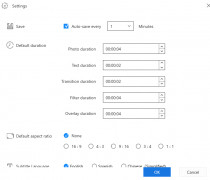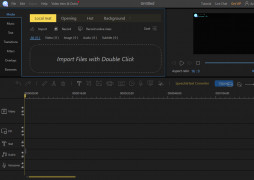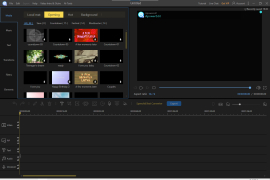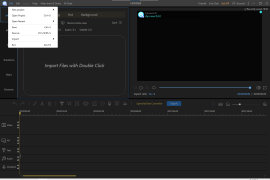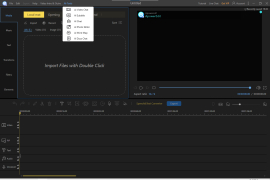ApowerEdit
by Apowersoft
Create your own professional looking home movies with visual and audio effects
Operating system: Windows
Publisher: Apowersoft
Release : ApowerEdit 1.7.8.9
Antivirus check: passed
ApowerEdit Gives the user the ability to create their own professional-looking home movies with visual and audio effects as well as the ability to import any media files from various sources like CD, webcams, camcorders, Vidicons, DV Cameras, PC disk, and mobile phones
The ability to import any media files from various sources like , CD , webcams , camcorders , PC disk etcFeatures:
- Once you have imported your files, ApowerEdit will allow you to have access to basic editing tools such as adding text and cropping while being able to rework the image using filters, quality transitions, and adding music.
- Once the video is finished and you are happy with your work, ApowerEdit will also allow you to export the files to your machine, which can then be shared directly on your favorite social media networks such as Twitter, Youtube, and Facebook.
- ApowerEdit gives you the freedom to try before you buy with a trial version for download on various sites.
- To run ApowerEdit, you will need at least Windows 7
- ApowerEdit also supports various audio and visual file formats, including MP3 . MP4 , Avi . mpeg , mov, wmv , wav , m4a
- ApowerEdit not only gives you the basic ability to trim and clip your videos, but you can also edit the feel and look of your videos by adjusting the colors of your videos by adding filters and overlays as well as text and decorations.
- If you would like to apply colors and filters to your videos all you need to do is select from the list the classic and creative visual effects
- A lot of other video editing software is difficult to install,l but ApowerEdit's installation process is quick and seamless.
- The interface in ApowerEdit is divided into 3 main windows, the main window, the media window, and the preview window. The media window is where you can find all of the media assets you need to add to a project. The preview window is where the user can preview their work while busy with it, and the Timeline window is where the user can edit their video.
- ApowerEdit is a very affordable alternative to the more expensive alternatives, such as Vegas Pro and Adobe Premiere. If you are an advanced user looking at editing high budget content, then ApowerEdit will not meet your needs, and you should consider one of the alternatives.
- To run ApowerEdit you will need at leat Windows 7
PROS
Efficient and easy-to-use interface for beginners.
Offers extensive range of video editing tools.
Supports all popular video formats.
Offers extensive range of video editing tools.
Supports all popular video formats.
CONS
Limited features compared to other professional editing software.
Occasional lagging and crashing issues reported.
Need to pay for full functionality and additional resources.
Occasional lagging and crashing issues reported.
Need to pay for full functionality and additional resources.
ApowerEdit 1.4.4
(1.52 MB)
ApowerEdit 1.5.4.8
(1.55 MB)
ApowerEdit 1.5.9.8
(56.82 MB)
ApowerEdit 1.7.8.9
(1.81 MB)
Harrison
If you are looking to create good quality video and make good quality video edits then ApowerEdit for Windows is going to be a good choice. ApowerEdit supports many file types and is a very inexpensive option to use for editing your videos. The interface for ApowerEdit is similar to Sony Vegas Pro or Adobe Premiere. If you want a good quality editor on a budget then ApowerEdit is a good choice.
Arran L.
ApowerEdit is a powerful video editor and slideshow maker for Windows and Mac. It allows users to easily create professional-looking videos and slideshows with effects, transitions, and background music. It also supports a wide range of video and image formats, so users can easily import photos, videos, and audio files from their devices. Additionally, ApowerEdit also features a library of royalty-free audio and video clips, as well as pre-made templates, to help users get started quickly.
Nathan I*****q
I have been using ApowerEdit for the past few weeks for my video editing projects. It is really intuitive and easy to use. The timeline is intuitive and the interface is simple and user-friendly. The software is packed with features including adding text, transitions, music, animations and more. It is also fast and I have yet to experience any lagging. I especially like the ability to export videos in different formats and resolutions. The integration with other Apower software is also quite convenient. Overall, ApowerEdit is a great choice for beginners and professionals alike.
Ollie Pilotti
I recently used ApowerEdit for editing a video for a school project. I was impressed by the range of tools and features the software provides. It was easy to learn and use, and I liked the option to customize the editing timeline. The software is also compatible with a variety of media formats, making it easy to work with different types of files. The preview feature was really helpful, allowing me to make sure that my edits were accurate. The speed of the software was also good, allowing me to make quick edits without any lag. The audio and video quality were also great. All in all, I found ApowerEdit to be a great video editing tool.