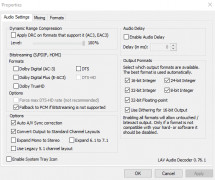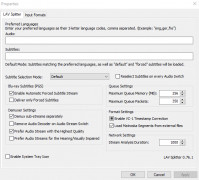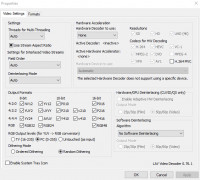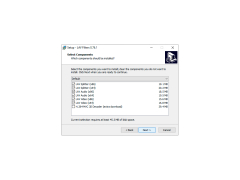LAV Filters
A set of audio and video codecs
Operating system: Windows
Publisher: Hendrik Leppkes
Release : LAV Filters 0.76.1
Antivirus check: passed
LAV Filters is a collection of DirectShow splitters and audio/video decoders that uses a liblav format to play many media file formats. The software provides near-universal playback on most Windows run media players. The LAV filters package itself contains a video decoder, an audio decoder, and a multi-media splitter and the following codec types: H264, VC-1, MPEG-2, MPEG4-ASP (Divx/Xvid), VP8, MJPEG for video codecs, AAC, AC3, DTS (-HD), TrueHD, MP3/MP2, Vorbis, LPCM for audio codecs. It additionally offers support for VOB, DVB Subs, PGS, SRT, SSA/ASS, and subtitles and for Blu-ray and DVD files. Video, audio, and subtitle synchronization are also possible. If desired, other formats can, in fact, be tested using the GraphicStudio software.
The LAV filters software also has the capability to demux sub-streams and media files into their elementary streams so that the user is able to play a Blu-ray disk on their laptop or desktop PC. Further, for video playback specifically, the software supports processor multi-threading and can deinterlace the videos using hardware acceleration, a wide range of options in the interface.
LAV filters are licensed as freeware for the Windows operating system on a laptop or desktop PC from video codec packs without any restrictions. The software compatibility may vary, but generally, it will run well under Microsoft Windows 10, Windows 8, Windows 8.1, Windows 7, Windows Vista, and Windows XP.
Provides near universal playback on most Windows media playersFeatures:
- Offers an extremely wide range of codec types for both audio and video codecs
- Offers support for subtitle files
- Offers support for Blu-ray and DVD files
- Has the capability to demux sub-streams and media files into their elementary streams
- Supports processor multi-threading
- Can deinterlace videos using hardware acceleration
- Contains a multi-media splitter
The software compatibility may vary but generally, it will run well under Microsoft Windows 10, Windows 8, Windows 8.1, Windows 7, Windows Vista, and Windows XP. A precaution that needs to be taken by users before installing the LAV filters software is to uninstall a software called Haali Media Splitters if this is on the user's computer or to rename its AX file. This software actually forces all media players to use it and denies priority to LAV filters.
PROS
Easy to install and use, with comprehensive guides available.
Capable of handling 4K resolution and 3D videos.
CONS
Occasional inconsistencies in audio and video synchronization.
Limited customer support and documentation.
Jamie
Do you like watching film with subtitles? If you answer is positive, it’s high time to check out LAV Filters.
Wed, Feb 7, 2024
LAV Filters is a free video player. It is able to play all sorts of media files including MP4/MOV, AVI and more. The great thing about the app is that users don’t have to install extra codec packs or filters to play media files. The app comes with the LAV filters package which has different codec types, a multi-media splitter as well as a video decoder. The app allows users to watch films with subtitles and has some other useful features.
The app is free and works on Windows Vista, Windows XP, Windows 7 or later.