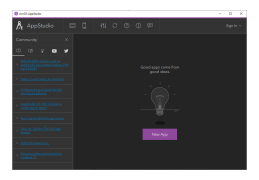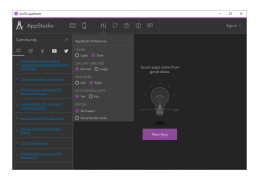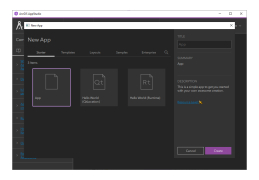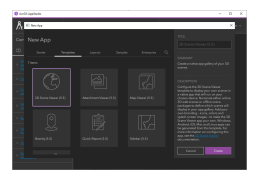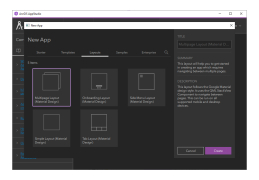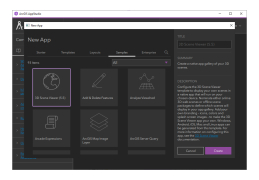It's easy to create applications for modern iPhone and Android devices using the AppStudio software from NS BASIC Corporation. AppStudio is a powerful and at the same time simple IDE development environment that provides all the necessary tools for self-creation of applications for different devices with different operating systems.
The program has a well-organized interface that provides quick access to all the main functions. Designing in AppStudio is easy and enjoyable thanks to the ready-made templates. The program desktop has two sets of tools: for designer and developer. You can add items to the created project by one right click of the mouse.
AppStudio allows swift, simple creation of applications for various devices and operating systems, with a user-friendly interface and ready-made templates.
- ability to create applications for Android, iOS, BlackBerry;
- The universal capabilities of the program allow both developers and designers to use it;
- support for Facebook, Twitter, PayPal, Adsense;
- HTML 5 support;
- code samples and all the necessary documentation are included in the set;
- the program has a very user-friendly interface.
PROS
Offers the ability to create multi-platform applications with ease.
Features comprehensive and helpful tutorials for swift learning and implementation.
CONS
Requires advanced knowledge of coding for full utilization.
Getting customer support can be challenging.