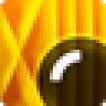
AquaSoft Photo Vision
by AquaSoft GmbH
AquaSoft Photo Vision is a slideshow creation and photo editing software that allows users to quickly and easily create stunning multimedia slideshows.
AquaSoft Photo Vision
AquaSoft Photo Vision is a powerful photo editing and presentation software that enables users to quickly create stunning slideshows and videos. With its easy-to-use tools and intuitive interface, the software is well-suited for both novice and experienced users.
• Easy-to-use drag and drop interface
• Wide selection of transitions and effects
• Support for all major photo and video formats
• Ability to add audio and narration
• Ability to export to popular platforms such as YouTube, Facebook, and more
• Compatible with Windows and Mac OS
• Ability to store projects in the cloud
• Support for multiple project versions
• Ability to add captions and annotations
• Support for 3D images and videos
• Ability to create animated slideshows
• Ability to export slideshows to DVD
• Ability to create interactive presentations
• Ability to add music and audio
• Ability to add text and titles
• Ability to customize backgrounds and themes
• Ability to apply filters and effects
• Ability to create photo montages
• Ability to export videos to DVD
• Ability to share projects with friends and family
• Ability to quickly preview projects
• Ability to create templates and themes
• Ability to save projects in multiple formats
• Ability to edit photos and videos
• Ability to add pan and zoom effects
• Ability to import photos and videos from external devices
• Ability to create photo albums
• Ability to organize photos and videos
• Ability to create slideshows for mobile devices
• Ability to add narration
• Ability to add text and titles
• Ability to add music and audio
• Ability to customize transitions and effects
• Ability to create 3D slideshows
• Ability to export slideshows to YouTube and other social media platforms
• Ability to create panoramas and collages
• Ability to add watermarks
• Ability to add voiceovers and sound effects
• Ability to create flash slideshows
• Ability to create and edit HTML slideshows
• Ability to create and edit presentations
• Ability to create animated GIFs
• Ability to create animated slideshows
• Ability to create interactive slideshows
• Ability to create interactive photo albums
• Ability to create interactive maps
• Ability to create photo and video galleries
• Ability to create online slideshows
• Ability to embed slideshows in websites
• Ability to create virtual tours
• Ability to add interactive elements, such as buttons and menus
• Ability to create and edit custom themes
• Ability to create and edit custom templates
• Ability to create custom backgrounds and textures
• Ability to create custom layouts
• Ability to customize fonts and colors
• Ability to add 3D animations
• Ability to create 3D objects
• Ability to create and edit 3D scenes
• Ability to create 3D text
• Ability to create and edit 3D models
• Ability to add 3D effects
• Ability to add 3D transitions
• Ability to create 2D and 3D titles
• Ability to create 2D and 3D graphics
• Ability to create 2D and 3D animations
• Ability to create 2D and 3D shapes
• Ability to create 2D and 3D text
• Ability to convert 2D objects to 3D
• Ability to export projects to popular output formats, including PDF, MP4, WMV, AVI, and more
• Ability to export projects to popular web formats, including HTML5, Flash, and Silverlight
• Ability to export projects to popular mobile formats, including iOS and Android
• Ability to export projects to popular social media platforms, including Facebook, YouTube, and Vimeo
• Ability to export projects to popular streaming platforms, including YouTube Live, Twitch, and Ustream
• Ability to export projects to popular cloud storage services, including Dropbox, Google Drive, and iCloud
AquaSoft Photo Vision is a powerful photo editing and presentation software that enables users to quickly create stunning slideshows and videos. With its easy-to-use tools and intuitive interface, the software is well-suited for both novice and experienced users.
AquaSoft Photo Vision enables users to quickly and easily create amazing slideshows with stunning effects.Features:
• Easy-to-use drag and drop interface
• Wide selection of transitions and effects
• Support for all major photo and video formats
• Ability to add audio and narration
• Ability to export to popular platforms such as YouTube, Facebook, and more
• Compatible with Windows and Mac OS
• Ability to store projects in the cloud
• Support for multiple project versions
• Ability to add captions and annotations
• Support for 3D images and videos
• Ability to create animated slideshows
• Ability to export slideshows to DVD
• Ability to create interactive presentations
• Ability to add music and audio
• Ability to add text and titles
• Ability to customize backgrounds and themes
• Ability to apply filters and effects
• Ability to create photo montages
• Ability to export videos to DVD
• Ability to share projects with friends and family
• Ability to quickly preview projects
• Ability to create templates and themes
• Ability to save projects in multiple formats
• Ability to edit photos and videos
• Ability to add pan and zoom effects
• Ability to import photos and videos from external devices
• Ability to create photo albums
• Ability to organize photos and videos
• Ability to create slideshows for mobile devices
• Ability to add narration
• Ability to add text and titles
• Ability to add music and audio
• Ability to customize transitions and effects
• Ability to create 3D slideshows
• Ability to export slideshows to YouTube and other social media platforms
• Ability to create panoramas and collages
• Ability to add watermarks
• Ability to add voiceovers and sound effects
• Ability to create flash slideshows
• Ability to create and edit HTML slideshows
• Ability to create and edit presentations
• Ability to create animated GIFs
• Ability to create animated slideshows
• Ability to create interactive slideshows
• Ability to create interactive photo albums
• Ability to create interactive maps
• Ability to create photo and video galleries
• Ability to create online slideshows
• Ability to embed slideshows in websites
• Ability to create virtual tours
• Ability to add interactive elements, such as buttons and menus
• Ability to create and edit custom themes
• Ability to create and edit custom templates
• Ability to create custom backgrounds and textures
• Ability to create custom layouts
• Ability to customize fonts and colors
• Ability to add 3D animations
• Ability to create 3D objects
• Ability to create and edit 3D scenes
• Ability to create 3D text
• Ability to create and edit 3D models
• Ability to add 3D effects
• Ability to add 3D transitions
• Ability to create 2D and 3D titles
• Ability to create 2D and 3D graphics
• Ability to create 2D and 3D animations
• Ability to create 2D and 3D shapes
• Ability to create 2D and 3D text
• Ability to convert 2D objects to 3D
• Ability to export projects to popular output formats, including PDF, MP4, WMV, AVI, and more
• Ability to export projects to popular web formats, including HTML5, Flash, and Silverlight
• Ability to export projects to popular mobile formats, including iOS and Android
• Ability to export projects to popular social media platforms, including Facebook, YouTube, and Vimeo
• Ability to export projects to popular streaming platforms, including YouTube Live, Twitch, and Ustream
• Ability to export projects to popular cloud storage services, including Dropbox, Google Drive, and iCloud
AquaSoft Photo Vision requires Windows 7 or higher, an Intel Core i3 or higher processor, 2 GB RAM, and 250 MB of free hard drive space. It also requires an OpenGL 3.2 compatible graphics card and a DirectX 9.0c compatible sound card. Additionally, it requires a DVD-ROM drive and an internet connection for activation.
PROS
Offers a variety of editing tools and special effects.
Supports batch processing for efficient photo editing.
User-friendly interface, easy to navigate.
Supports batch processing for efficient photo editing.
User-friendly interface, easy to navigate.
CONS
Limited editing tools compared to other software.
No options for batch processing.
Requires basic knowledge of photo editing for efficient use.
No options for batch processing.
Requires basic knowledge of photo editing for efficient use.
Muhammad Bibb
AquaSoft Photo Vision software is a great tool for creating and editing digital photos. The interface is intuitive and the controls are easy to use. The software is loaded with a wide range of features and tools, making it ideal for creating sophisticated effects. It has a good selection of filters and effects, so you can create unique looks for your photos. The software also has a wide selection of templates to choose from. It also has a good selection of tutorials and help files to assist you in creating the best results. The output quality is excellent and it produces high-quality prints. Overall, the software is great for producing amazing effects with your photos.

